In my opinion videos are a much better source for improving listening than the CD that goes with your students’ textbook. Videos are more engaging and authentic, plus the screen will keep your students and their attention focused as they listen.
A good video-based lesson requires careful planning. Make sure you think about all of the following:
— How will I raise my students’ interest in the video?
— Will they be able to understand most of it?
— What tasks will the students be doing during the showing of the video? (Never tell them to simply watch the video — it’s counterproductive).
— What do I want my students to gain/improve/learn from watching the video?
Let’s take a look at how you can fully exploit any video to give your students listening, speaking and writing practice and ensure your video-based lesson is a success.
Pre-watching tasks
1. Presumptions
Show your students some screenshots from the video. Ask them to make some presumptions, for example:
1. Who are the people in the screenshot?
2. What are they doing?
3. Where are they going?
4. What are they talking about?
5. What will the video be about?
2. Pre-teach vocabulary
Prepare a worksheet with some key words and collocations from the video. Ask the students to match them with pictures or definitions on the worksheet.
Watching tasks
1. Continue the scene
Play the video, then pause it. Ask students to continue the scene: what will the characters do? You can also ask them what the characters should have done. Interactive videos are great for this type of task. Here is an example, which requires your students to interact with the video and make choices as they watch.
2. Specific words
Give the students a list of specific words or collocations they have to listen for. As soon as they hear them, they have to shout Bingo, etc.
3. Narration
Play the video, image only. Have your students do a voice-over for the actors or narrate the scene as commentators.
Watching for gist and detail tasks
1. Matching tasks
— match two parts of phrases from the video;
— match phrases with the characters who said them;
— match phrases with screenshots from the video;
— match phrases and replies to them.
2. Question tasks
— write questions about the video and ask your partner;
— answer comprehension questions.
3. Listening comprehension test
Students choose one among several options.
4. Correct the summary
Hand out a summary of the video with mistakes and have the students correct them.
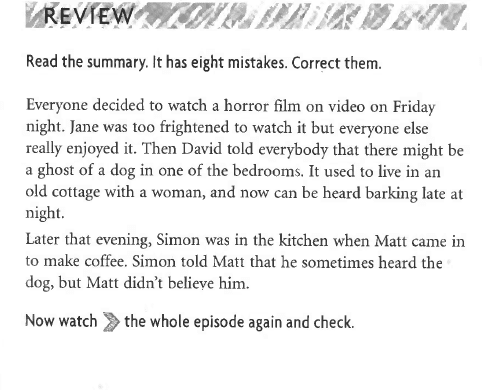
5. Fill in the table
As the students watch the video, they have to fill in a table. For example Character — Job — Place of work.
6. True or false statements
Follow-up tasks
1. Write a summary of the video
You can have different students write summaries of the video from the point of view of different characters as a blog entry.
2. Retell the video using key phrases
Prepare some key phrases from the video or collocations that include new or important vocabulary. Ask the students to retell the video. They need to use all of the collocations.
3. Roleplay
Each of your students will play one of the characters from the video. Have them reenact one of the scenes or give them a completely new scene and ask them to act in it as their character would.
4. Discussion/Essay
Organize a discussion or a debate related to the topic of the video. For example, if the video showed the relationship between students and teachers at a school, you can have:
—a debate e.g. Should students have more say over what they study?
Alternatively you can have your students write an essay on a topic related to the video.
As you can see, there’s so much more you can do with a video that with an audiotrack. True, it takes some browsing to find the right video, but once you have, you can prepare enough tasks to base your entire lesson around it, if you want to. Plus, a good original unadapted video can be used with classes of different levels, all you need to adjust are the tasks that go with it.



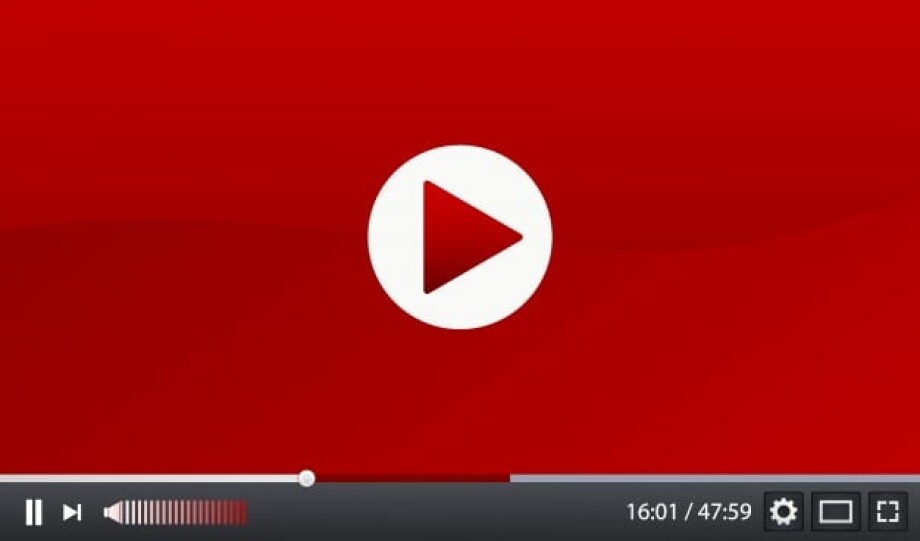


 Ольга Клементьева
Ольга Клементьева 
 Анна Тетерина
Анна Тетерина 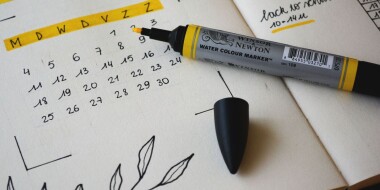
 Диляра Биктагирова
Диляра Биктагирова 
 Маргарита Аветисян
Маргарита Аветисян 
