In my early teaching days, I would spend about 3 hours preparing for a one- hour lesson. Sometimes longer. As a result most of the time I was preparing for lessons rather than actually teaching them. Now it takes me exactly 5 minutes to get ready for any of my students and yet I feel I deliver much better lessons than I did before. Here are my golden rules for quick yet effective lesson planning:
1) Search for great resources
If you invest the time into creating a go-to list of really good materials, lesson planning will become a mere matter of selecting the right textbook, presentation or activity. At the beginning of the school year I invest time in finding the best possible resources for my lessons. Sometimes this takes hours or days, however as a result I have a list of great textbooks, websites and activities for all language aspects from grammar to business emailing for all levels. Good resources are ones that will meet your teaching requirements, appeal to majority of students and require very little tweaking before they can be used in the lesson.
2) Input must justify the output
In my early teaching days I could spend an hour cutting out bits of paper for this really great 5-minute warm-up I had planned. Seriously. The students liked the warm-up of course. But was it worth it? Considering the 1- hour preparation it took -no. As I heard a teacher-trainer once say, you don’t need to prepare a papier-mache model of Big Ben to teach a good lesson about London. When preparing a task for your lesson, always ask yourself if it’s worth the time you are investing. Should I spend 30 minutes searching for a video? If I will base my entire lesson around it or if I can use it with students of other groups -yes. If it’s for a 5-minute warm-up — then no. Should I invest a few hours in getting together a really great collection of Conditional activities? Yes, because I can use it with students of different levels.
Invest time in preparing activities that you can reuse or base a significant part of your lesson on.
3) Be extremely organized
This means naming all the documents you create and keeping them organised in folders according to level and topic. If you are teaching a group or have several students of similar level, make a table where you mark who has covered what. In my early teaching days I wouldn’t bother with such things. As a result it would take me almost as much time to find the lesson I needed as it did to create it from scratch. Sometimes I would have to create it from scratch. Naming a folder and putting a tick in a table takes seconds but saves minutes and sometimes hours of trying to find the right task or having to plan a brand-new lesson.
4) Get your students to plan
Have a portion of the lesson prepared by your students. For instance, once a week ask each student to send in a video they would like to use as material for the lesson or an article they would like to read and discuss in class. This way you don’t have to spend time searching for materials yourself and simultaneously trying to figure out what will be interesting for your students.
5) Use no-preparation tasks
Having a list of activities that you can do with any video or any website will save you a lot of time. Here are a couple of examples of such go-to lists. You can also set your students a chapter from an interesting book or an episode from their favourite TV series then have them retell what they’ve read/discussed, ask them questions, correct their grammar and vocabulary mistakes. This activity will give your student plenty of reading/listening, speaking and grammar practice while requiring no preparation from you.





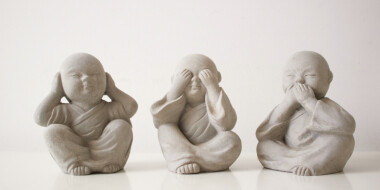
 Вероника Аветисян
Вероника Аветисян 
 Маргарита Аветисян
Маргарита Аветисян 



THANKS!
With great appreciation,
Kate)
?
Thanks a lot for your pieces of advice! I will try to use all of them. They are simple but useful!
Thank you so much!
use boards)
Very interesting topic.I didn’t quite understand about the table,could you give an example?if there is one topic,you make folders for different levels.Another question is do you use clouds? And what about sites,how do we store this information,do you some boards?
Thank you for your questions, Yana. An example of a table http://take.ms/Agg6s It’s better to make a folder for every level. But if the students, for example, are low pre-intermediate, it is possible to use some activities from an Elementary folder. As for clouds, it’s a good idea to use Google docs for text files and PDF and soundcloud.com for audio and youtube for videos. Whiteboards are easy to use in an online lesson to draw something but I guess for storage Google disc is more convenient.