We, teachers, nowadays are in constant search of new tools which can spice up our lessons. Each offline meeting must involve ‘technology in the classroom’, every online one – exploit a fresh virtual activity. Google docs and Instagram*, QR-codes and voice messages, Padlet boards and even virtual reality…
In this article, we are going to add a couple of more online assistants to this list.
Answer Garden
It is the simplest tool you can imagine. No sound, no animation, even no pictures. First things first: it’s free and doesn’t require registration. It is a website which enables you to ask any question and share the link with your students for collective work. Answer Garden collects all the answers together and produces a word cloud. The words or phrases that are submitted the most frequently appear larger than the others in the cluster. You can also generate a QR-code instantly. The number of characters for the answer is limited to 40 though. My first thought was: ‘Seriously? How can it be used then?’. A number of ideas came up later.
- Create a map of associations / a mindmap
You can ask your students to think about their associations when you start a new topic. It activates their prior knowledge of the topic and automatically leads to expanding this knowledge due to the fact that a lot of people are involved. The screen below demonstrates what we’ve got with a group of students while starting the relevant unit of our coursebook.
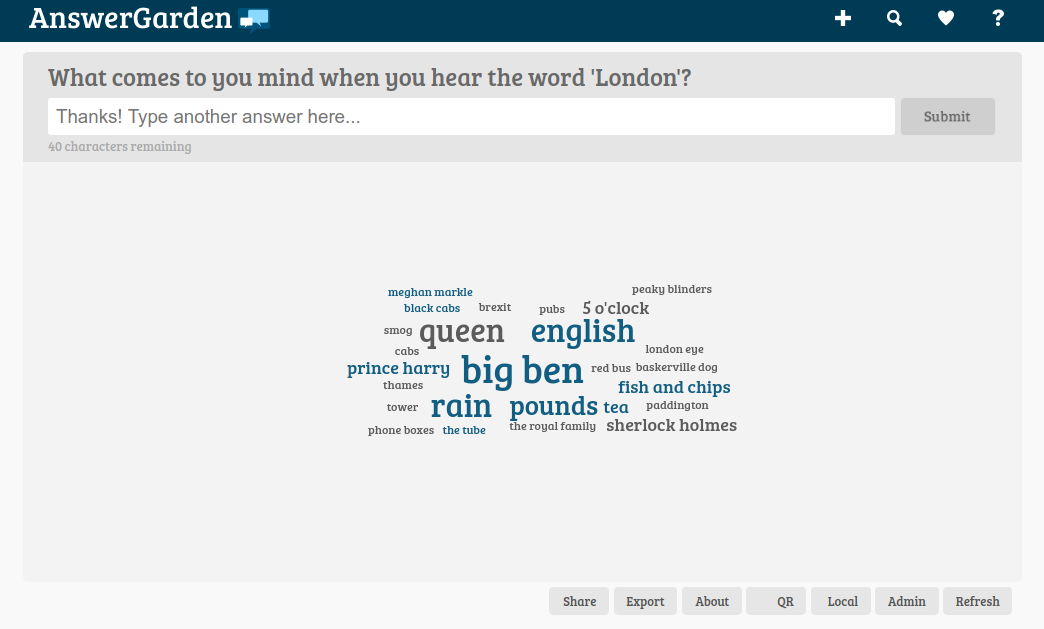
Some of the ideas were quite unexpected (let’s take Brexit, for instance) and led to further discussion, which is one of the possible extension tasks.
- Brainstorm ideas for essays
One more task we tried with Answer Garden was getting ready for ‘for and against’ essay. Half of the group had a QR code with the link to ‘for’ question, the other got to the ‘against’ one. After adding their own thoughts to the cloud, the students had to find their like-minded groupmates and choose three best options together. Then we moved to the whole-class discussion and, finally, to the essay itself. The same might be done during one-to-one class with a teacher and student working together.
- Work with synonyms and word formation
In this case, the question box can contain just a word – the one you’d like to substitute with synonyms. Some obvious favourites here are ‘good’, ‘bad’ and ‘interesting’, for sure. What can be more disappointing than ‘I’ve just read a good book with really good characters’ in an FCE review?
Also, you can type in some words like ‘honest’, ‘act’ or ‘create’ and check how many of your students remember their derivatives. That’s one more way to vary word formation tasks and check spelling at the same time. Peer correction works especially well here. As misspelt words do not unite together in a word cloud, there is a pretty good chance that your students will correct each other before you do.
- Interview someone
Answer Garden is also used to practise questions – and a limit of 40 characters is just right to make them both grammatically correct and meaningful. You can ask students to think of something they would ask a famous person, for example, and then nominate one person to play this role and be interviewed.
- Ask for feedback
As it is anonymous, Answer Garden is a perfect tool for feedback. It can be used at the end of a unit with questions like ‘What was the most useful for you?’ or ‘What would you need more work with?’ Not all teenagers are ready to state publicly that they don’t have the faintest idea of how Present Perfect is different from Past Simple. Well, that’s your way to find it out.
Primary pad
Primary pad is another minimalistic tool. With its help, learners access the same document simultaneously. It’s accompanied by an old-school chatting room with no animation or gif distractors. It is also free and doesn’t require registration. Besides promoting teamwork, it helps students to learn from each other and teacher to notice their learners’ thoughts and monitor group dynamics.
So, how can we exploit Primary pad?
- Feedback on accuracy
Most teachers give feedback on accuracy after meticulous monitoring during a speaking activity. Some problematic pieces of language are usually taken to the whiteboard or screen and then discussed and corrected together. It’s quite time-consuming if you put your writing off to the moment when speaking is finished. If you are listening and writing at the same time, it’s a huge distractor for the learners. With Primary pad, you can keep a record of errors, then, invite your students to spot the mistakes together and improve the phrases.
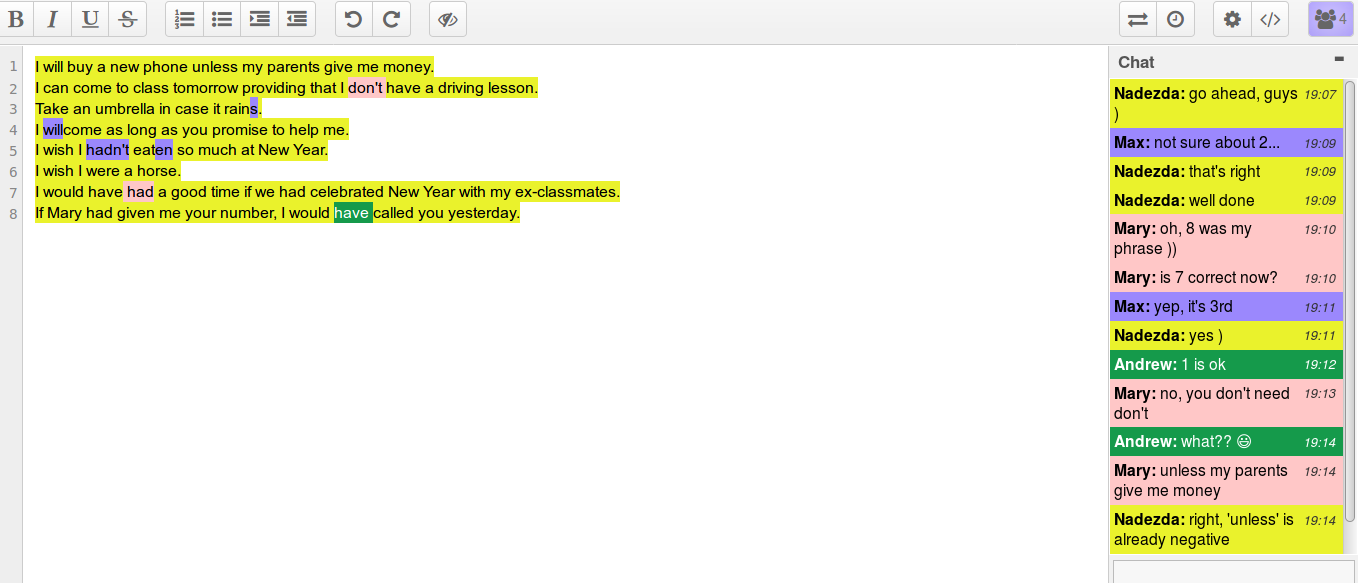
- Collaborative writing
Primary pad is of great use every time learners need to write something together. It might be a dialogue based on target vocabulary or functions; a bucket list, a story or a poem – no more passing a piece of paper to each other. It can even be some exam writing like an article or a review. Students will brainstorm ideas, write a rough draft, and elaborate the structure in pairs or mini groups.
- Dictagloss
This is a dictation activity where students are asked to reconstruct a short text by listening and noting down keywords. They listen to the text several times, adding more words and structures with every new listening. It’s a perfect Primary pad activity for an individual class or a couple of learners involved.
All in all, you don’t always have to use a complicated tool to make the most of your lessons. Sometimes it can be just as easy as that.
Well, how do you go digital? What are your favourite apps and tools?
Enjoy your classes!





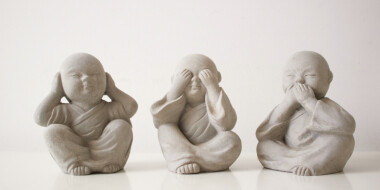
 Вероника Аветисян
Вероника Аветисян 
 Маргарита Аветисян
Маргарита Аветисян 



Thanks for the nice ideas! I have a question — have you ever tried to share the same question at AnswerGarden with several groups? Is there a limit of answers? I would like to try with groups of the same level, that would be great if one group will be able to see the answers of other groups as well.
P.S. My favourite one is Kahoot and Wheel Decide 🙂
My pleasure 🙂
I haven’t tried that yet, but as far as I know, the number of answers is unlimited there. You can make your question seen for a day or a week. When a new group joins by the same link, they will see the answers typed by the previous group and might add or repeat something.
Just had a look at Wheel Decide. What do you usually use it for? 🙂