When you work face-to-face there are no difficulties providing students with the right materials. Students have their own coursebooks and if necessary teachers just print extra worksheets. But what about online lessons? When I just started working online, I used to send PDF files to my students, then they would do exercises in notebooks or do screenshots and edit them in Paint. Some students were printing books, writing on copies and sending pictures to me. By the end of the lesson, my poor students had an enormous number of pictures in the chatbox ?. That was terrible! So I started looking for new solutions, we needed interactive coursebooks, where students could edit everything online, we both could have access to the same materials anytime and from any device.
iTools
The iTools software contains digital versions of the Student’s Book and Workbook with integrated audio and video, synched audio scripts which highlight text as the audio is played, extra resources and interactive games. Answer keys and interactive exercises that can be launched directly from the pages. This great iTools software is not just user-friendly but also enhances your students’ learning experience with extra interactive features such as slowing down the built-in audio to hear every word clearly and helping students check their progress with automatically marked exercises.
Most course books have digital, interactive textbooks for students of any age and level having different goals: for YL, e.g. “Show and Tell”, teenagers (e.g.Solutions iTools), adults (e.g.Headway), Business English (Business Venture) and many others.
Oxford University Press also provides the Oxford Learner’s Bookshelf app. Students can sync progress and access Graded Readers, Coursebooks, Workbooks and Teacher’s Editions from any tablet or computer. They complete interactive activities, watch videos and complete listening activities from the page.
Blinklearning
BlinkLearning is an educational technology company. It offers publishers the possibility of producing, adapting, and distributing their digital products. It also allows schools to access content and manage classes. What you need to do is to create an account and add books to your account (watch the tutorial here). The interface is extremely easy to navigate, there are several tools you can use during the lesson:
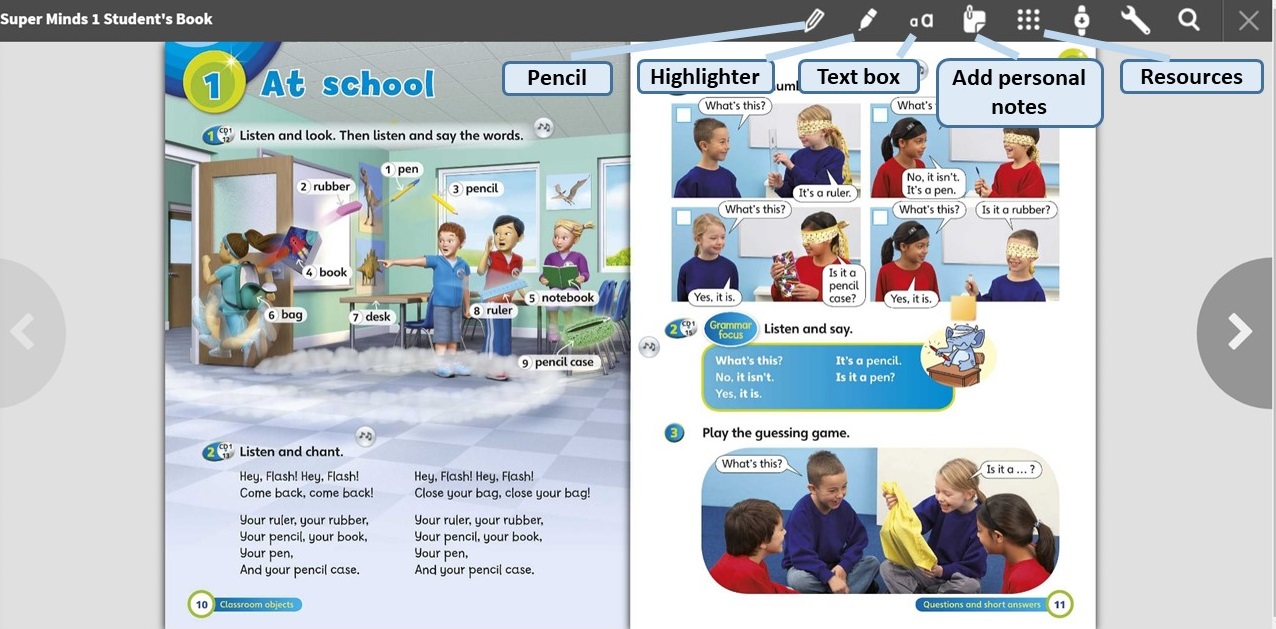
In editing mode, you can upload extra resources like videos, audios, images, weblinks inside a unit. You can also create a ‘drag and drop’ interactive activity with images, words/phrases and audio files.
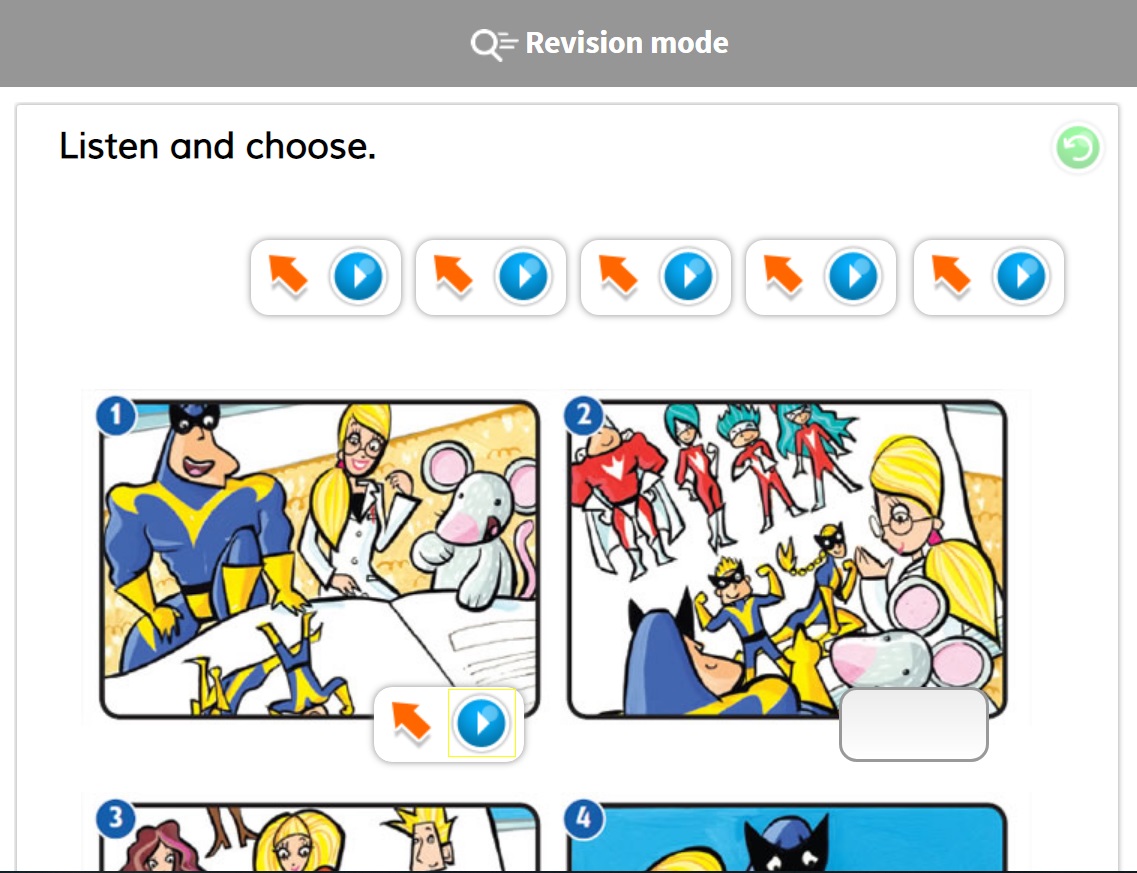
Kami
Kami is a powerful PDF tool. There is both an extension and app for Chrome and this tool actually works in Firefox, Internet Explorer, and Safari too.
You begin by either dragging and dropping a file or importing one from Google Drive, Box, Dropbox or your computer. Free Kami account allows viewing, annotating, highlighting, underlining, erasing, drawing and commenting PDF files and documents. Kami syncs every change instantly to Google Drive, so you have a backup copy, should anything happen to the local device.
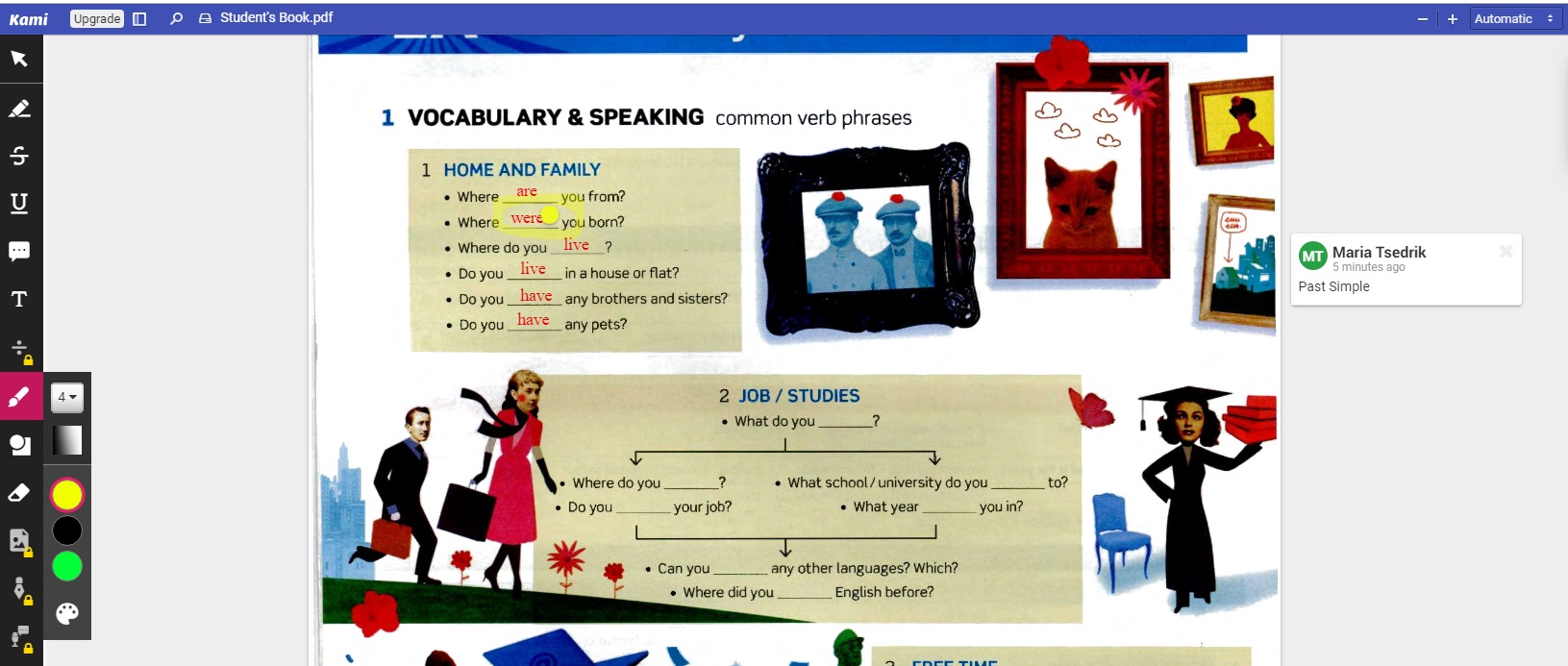
If you want to add audio and images — upgrade the account (5$ per month).
What else is great about Kami that it’s a great collaborative tool. You can share the link to the document, have multiple copies open and synced live on multiple devices so that you can see real-time what changes in the document your students are doing.
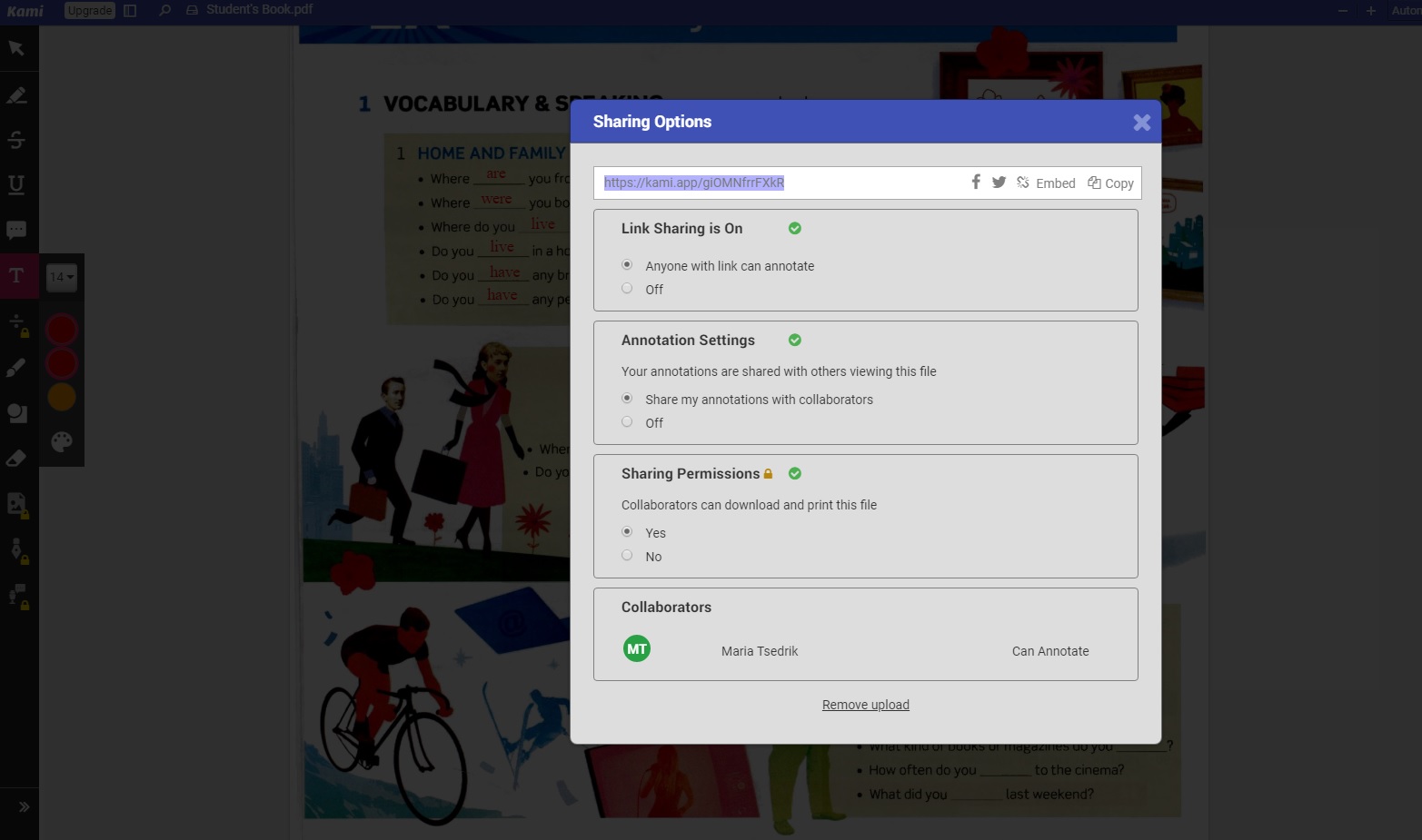
Start teaching in a modern, active and effective way, whenever and wherever you want to!





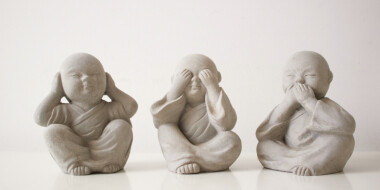
 Вероника Аветисян
Вероника Аветисян 
 Маргарита Аветисян
Маргарита Аветисян 



I was looking for something like that!
Brilliant!
We are happy! Thank you!