What is your favourite tech tool to boost communication and collaboration in lessons? We have already written about such great tools as Answer Garden and Primary Pad. Are you looking for more? Have you ever created or used a padlet? Not yet? High time to give it a try!
What is Padlet?
Padlet is a resourceful and user-friendly website that can be of great help to teachers in online and offline classrooms. It’s a tool that offers you to create ‘padlets’, which sometimes look like bulletin boards similar to those on Pinterest. Have look at some ready-to-use templates: poetry, short films on fatherhood, articles bookmarks.
Such padlets might serve a greater variety of purposes in the classroom:
- It can help teachers to arrange collaborative or teamwork.
- It helps to cater for students with different multiple intelligence and enhance emotional intelligence since it brings questions and answers in a more visual way, provides means to collects likes, upvotes or ranking.
- It can be a great organizer as well. Using Padlet you can keep all the resources you need for your class.
Users (both students and teachers) can:
- create a padlet for their private or public use with or without the right for others to comment;
- remake an existing padlet;
- use an existing padlet and do a variety of activities;
- add a comment in the existing post;
- create their own posts to present their ideas (by pressing a ‘+’);
- react to the posts/ideas/photos/ videos depicted on the padlet in one of the following ways: like posts, upvote or downvote posts, give posts 1-5 stars or give numeric scores to posts.
What are the advantages of Padlet?
- Neither teachers nor students need to create their own account or sign in to work with padlet, they can just follow the link. There is a number of ways you can share or export your padlet.
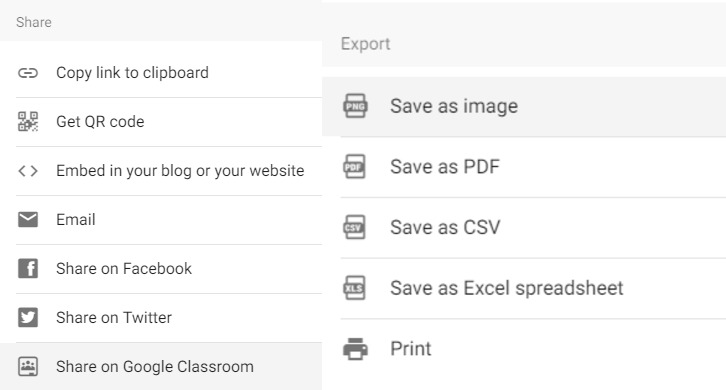
- You can choose from a number of wallpapers (over 50) and different kinds of layout as well as use a variety of content to add such as audios, videos, Google services, links and so on.
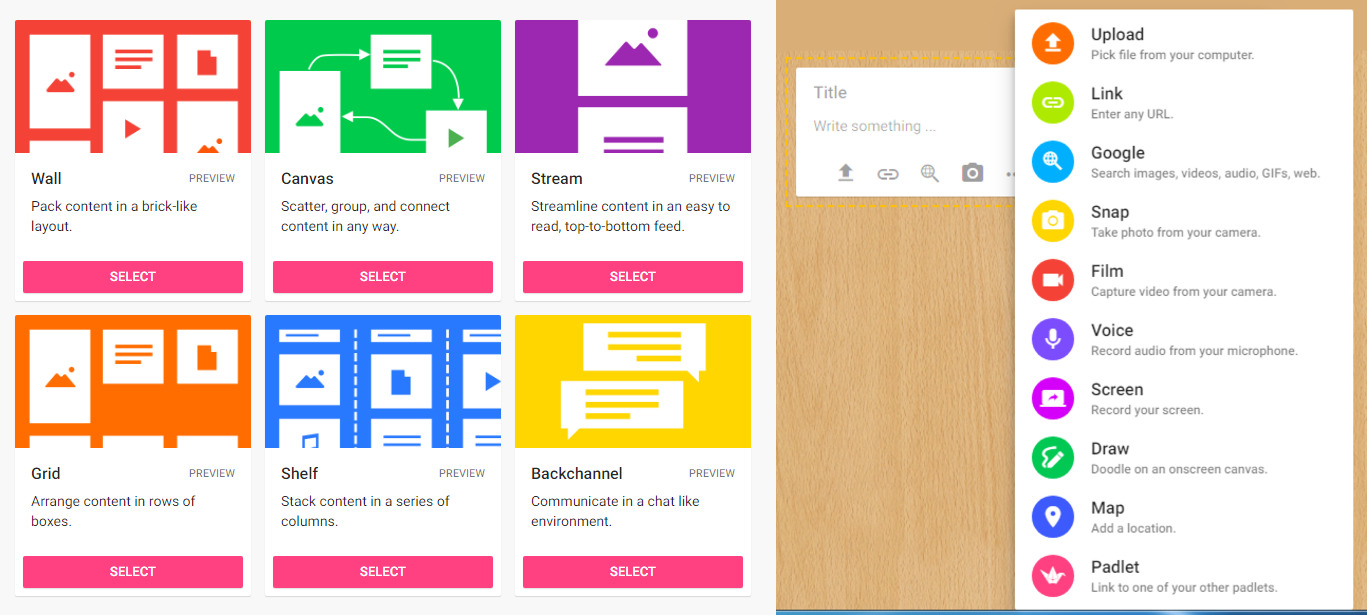
Are there any disadvantages?
There are some limitations of free accounts:
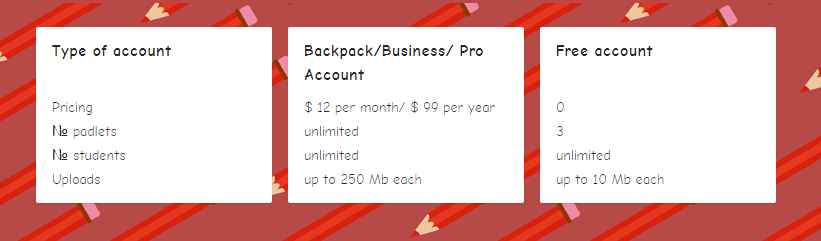
How can you use it in lessons?
- Collaborative or team brainstorming
Here is the procedure of how to hold a group discussion with padlets:
- Prepare two or three padlets, one for each group with sample cases to discuss.
- Set the situation, e.g.: People want to go on holiday” (prepare cases with some info about their age, job, interests, preferences, etc).
- Raise a question, e.g. students need to come up with a holiday plan with the ideas where to go, what to do, where to stay.
- Divide students into groups and assign a case, provide a link.
- Set time. Students have to discuss the question.
- Remind the time limit.
- You can monitor padlets since you have links to all of them and add comments yourself.
- Students present and discuss their ideas.
- You can add your solutions in the end.
2) True or false /Fact or fiction cards.
It might be a creative task for students to prepare at home or do in class. Ask them to write true/false facts about them (like this one), then the peers have to upvote or downvote to express their opinions.
Another variation is when a teacher prepares (or just uses) fact/fiction cards with the follow-up discussion.
3) Voting in class with a follow-up discussion, e.g. a photo contest or set voting at home if you want them to read or watch (example).
Alternatively, it can be all-time favourite ‘grammar casino’ when a teacher writes correct and incorrect sentences and students vote and can add comments with corrections.
4) Problem-solving ideas — to plan a trip or an event (e.g.party)
5) Ranking (e.g. What fast food chain has the best burger?)
6) Collecting feedback after the lesson (e.g. so-called “exitticket” , ‘exitticket 2’) /or a KWL chart throughout the lesson — “what I know, want to know and learned” (KWL chart)
7) Creating a mind map (e. g. organisation chart)
8) Storytelling (example). There are information cards about the characters, students have to read them and come up with the plot. Next, they can role-play. They can rank characters according to empathy to them as well.
9) Preparing questions for discussion (example)
10) Thought-provoking discussion (mission statements)
11) Making a project/ presentation (e.g. your weekly plans).
12) Creating beautiful reports and portfolios for students.



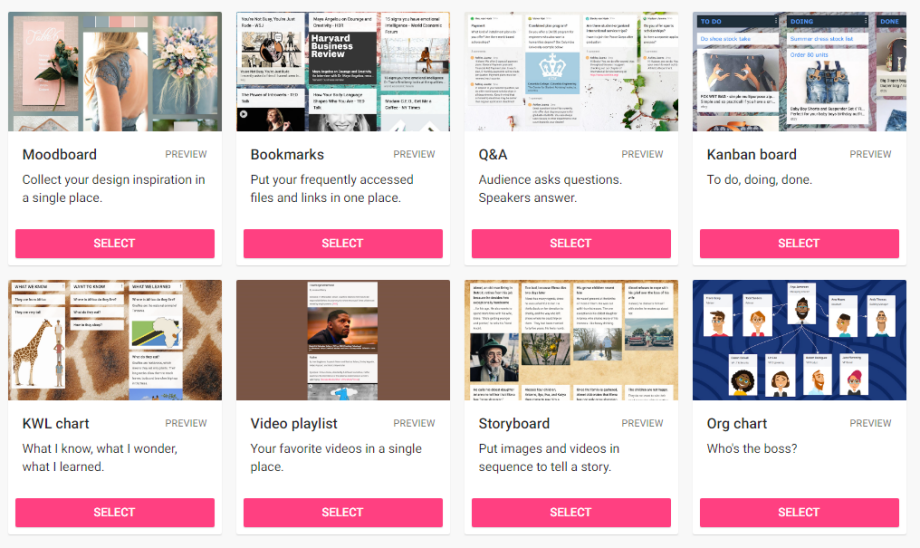

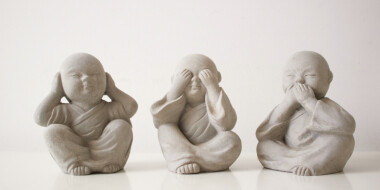
 Вероника Аветисян
Вероника Аветисян 
 Маргарита Аветисян
Маргарита Аветисян 


