When we teach in a classroom the most powerful and essential teacher’s tool is a whiteboard. We use it to present grammar or vocabulary, to clarify some points, to visualise the material, to project on it. But what do we do when we teach online via, let’s say, Skype? We may feel quite helpless without a whiteboard. No worries! There are many interactive online whiteboards you can use and see they have even more advantages comparing to offline ones. For example, MIRO, AWW, Twiddla, WebWhiteboard, Zapier, Tutorialspoint, Ziteboard, Liveboard, IDroo. Now I’ll cover one of them.
IDroo
This free interactive whiteboard has so many pros:
- It allows you to collaborate with others in real-time. Students can use it too.
- It has lots of tools:
Freehand: such a board requires no special instruments, you can draw or write anything with your computer mouse.

Line, Rectangle/Square. Ellipse/Circle: you can draw different figures and lines.
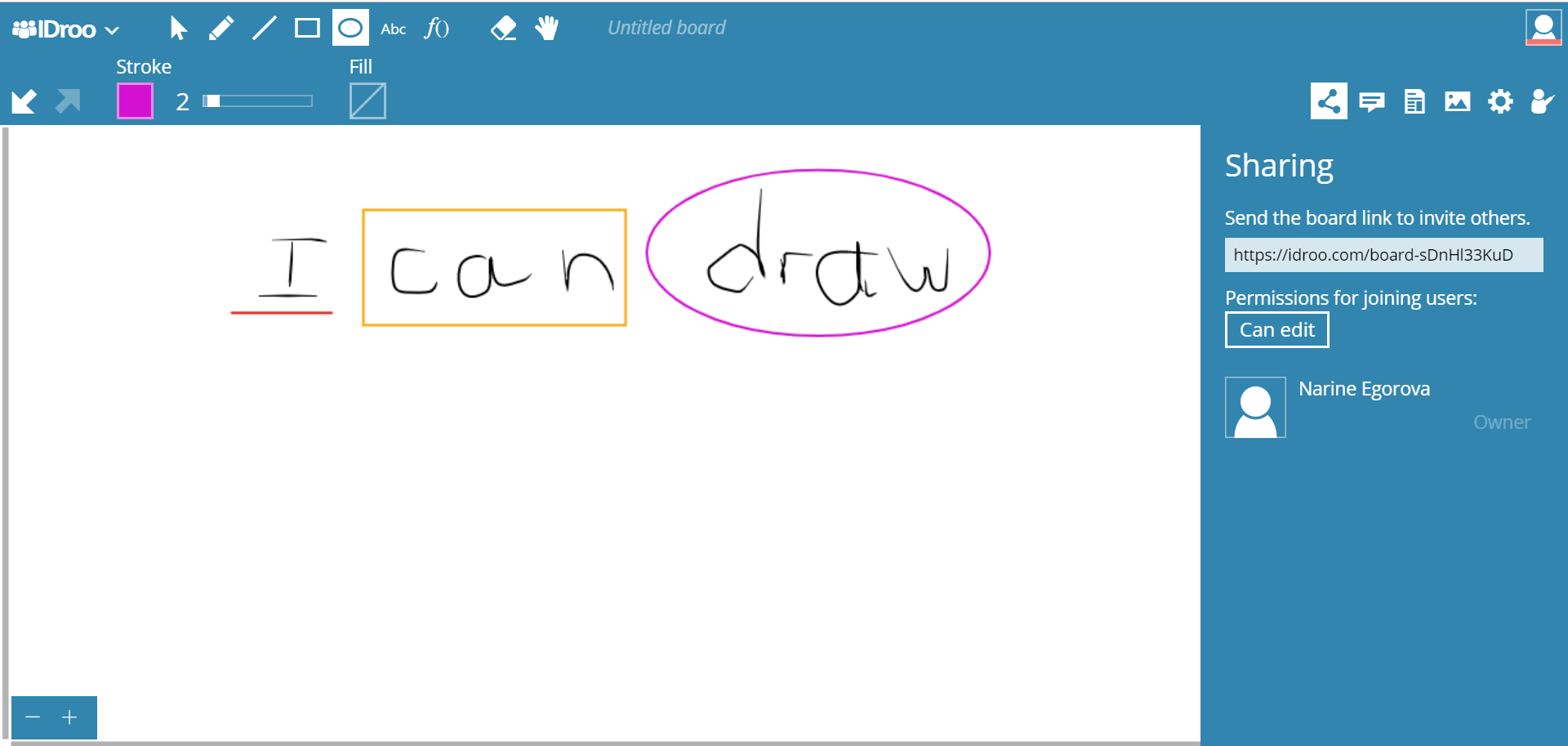
Text: if your drawing isn’t good enough :), you can type a text. Students can do a dictation or you can play a word duel game.
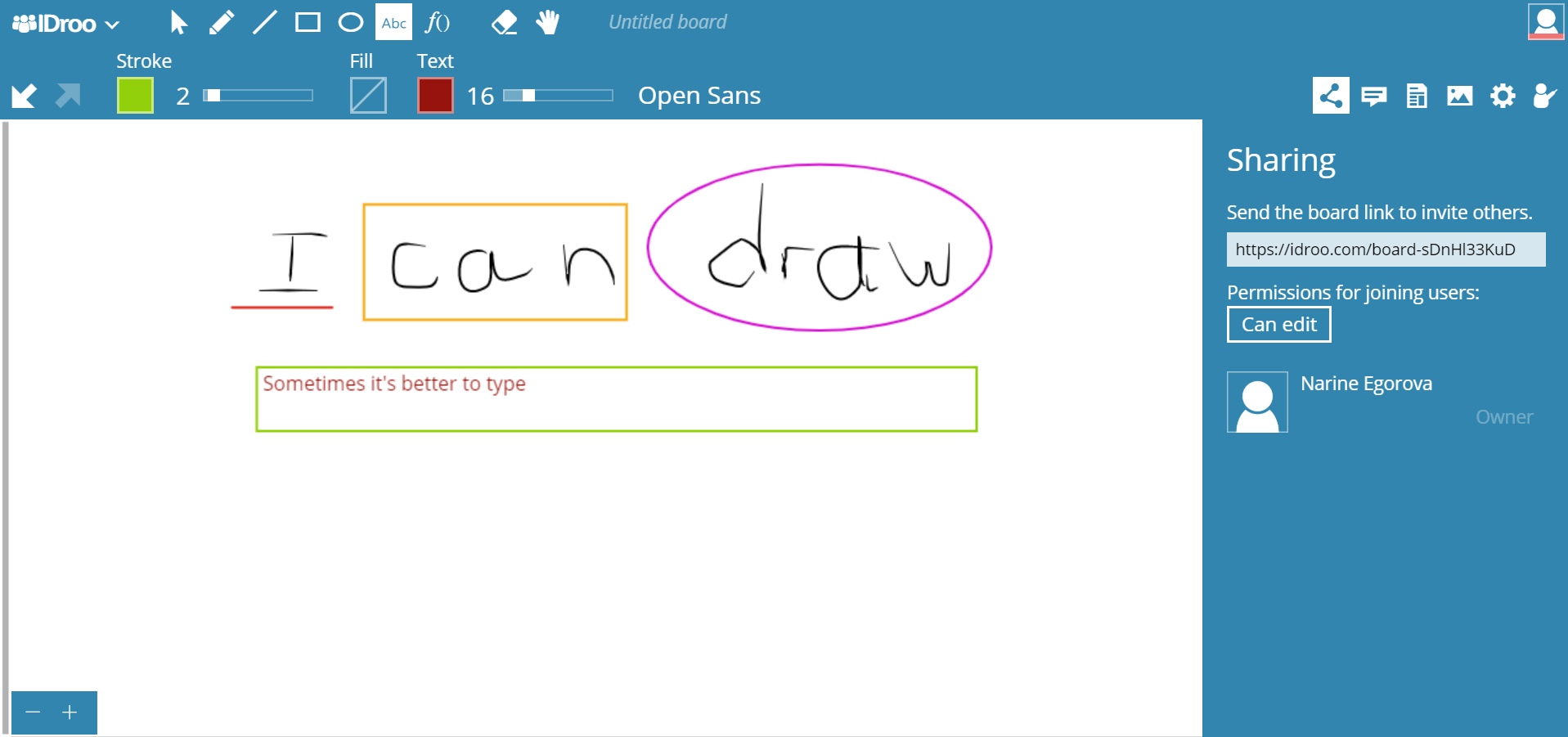
Formula/Equation: well, this one is probably irrelevant for teachers of English, but in case you use English as a medium of instruction or you teach Maths in English, you can type formula there too!

And if you noticed, you can use different fonts and colours too! It’s so helpful when you need to clarify grammar points or for example, you give students a task: find and underline Present Continuous examples in the text. You can set different colours for different students and see who finds more.
Moreover, you can upload images and documents. Lots of different formats are supported, e.g., PDF, .doc, .png, .ppt. You can paste or drag them. And you can lock them on the screen to protect them from deleting or moving by accident if you need to work on them. It’s great when you teach with a book, or you want to play a board game, or you want to go over typical mistakes from writing tasks or homework. NB: This function is for paid plans only.
And you can use an eraser. And in case you deleted something by accident, you can always “undo” or “redo” the action. By the way, you can use well-known shortcuts such as Ctrl+C, +V, +X, +Z, +Y.
- Whatever you have on your board can be moved, zoomed in or out, rotated, deleted, changed, copied, etc.
- The board is endless. It’s infinite in all directions.
- You may also you the integrated chat. It’s also automatically saved so nothing is lost.
- You don’t need to download anything: programmes or applications. You just sign up and use it in your browser.
- All the boards are automatically saved so you can get back to them later if you need and nothing is lost. The same way students always can get access to your board.
- Many students use tablets or smartphones nowadays when they study online, especially teenagers. Good news: it works on all the devices.
- You can change the default permission for joining new users. All users have permissions to edit by default, but it can be changed to view or none. And you can do it immediately when you are on the board.





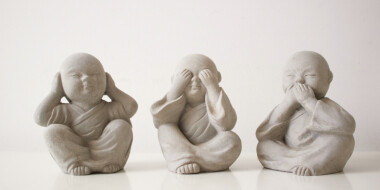
 Вероника Аветисян
Вероника Аветисян 
 Маргарита Аветисян
Маргарита Аветисян 


