There are many online platforms nowadays that you can use both for teaching and learning. One of such well-known platforms is Moodle. It the world’s most widely used learning platform. This platform is used by many well-known companies and organisations such as Microsoft, State University of New York, Open University, London School of Economics. The usage is both academic, government and enterprise.
Moodle is a learning platform where you can create a personalised learning environment.
What are the advantages of this platform?
1. It’s based on social constructionist pedagogy. Moodle includes a set of learner-centric tools and activities, such as assignments, quizzes, surveys, workshops, etc. and collaborative learning environments.

2. It provides a flexible tool-set for blended learning and online courses. You can configure the built-in features, create plugins, integrate external collaborative applications and tools such as forums, wikis, chats and blogs. You can tailor Moodle for your individual needs.
3. There are community forums where you can discuss ideas and ask questions.
4. You can find free courses shared by people around the world.
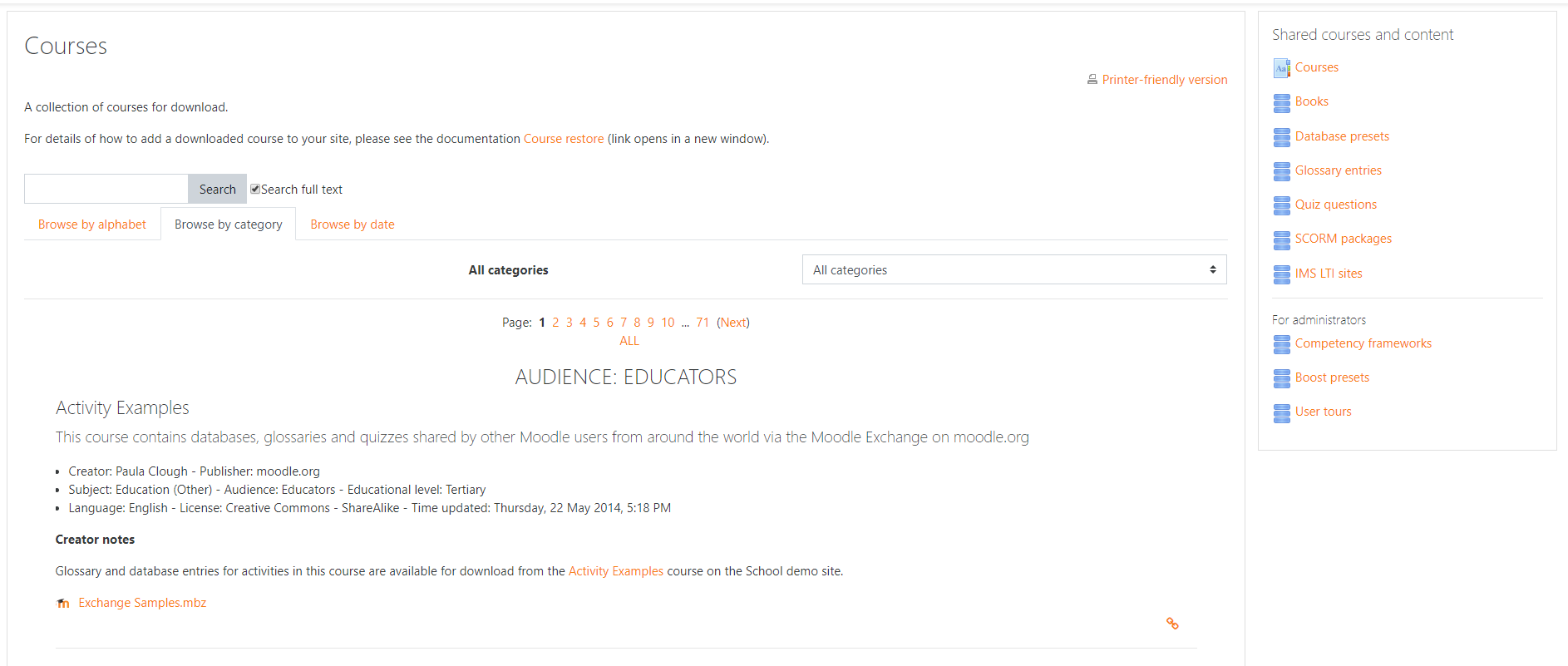
5. There’s a calendar where you can check course deadlines, follow group meetings, etc.
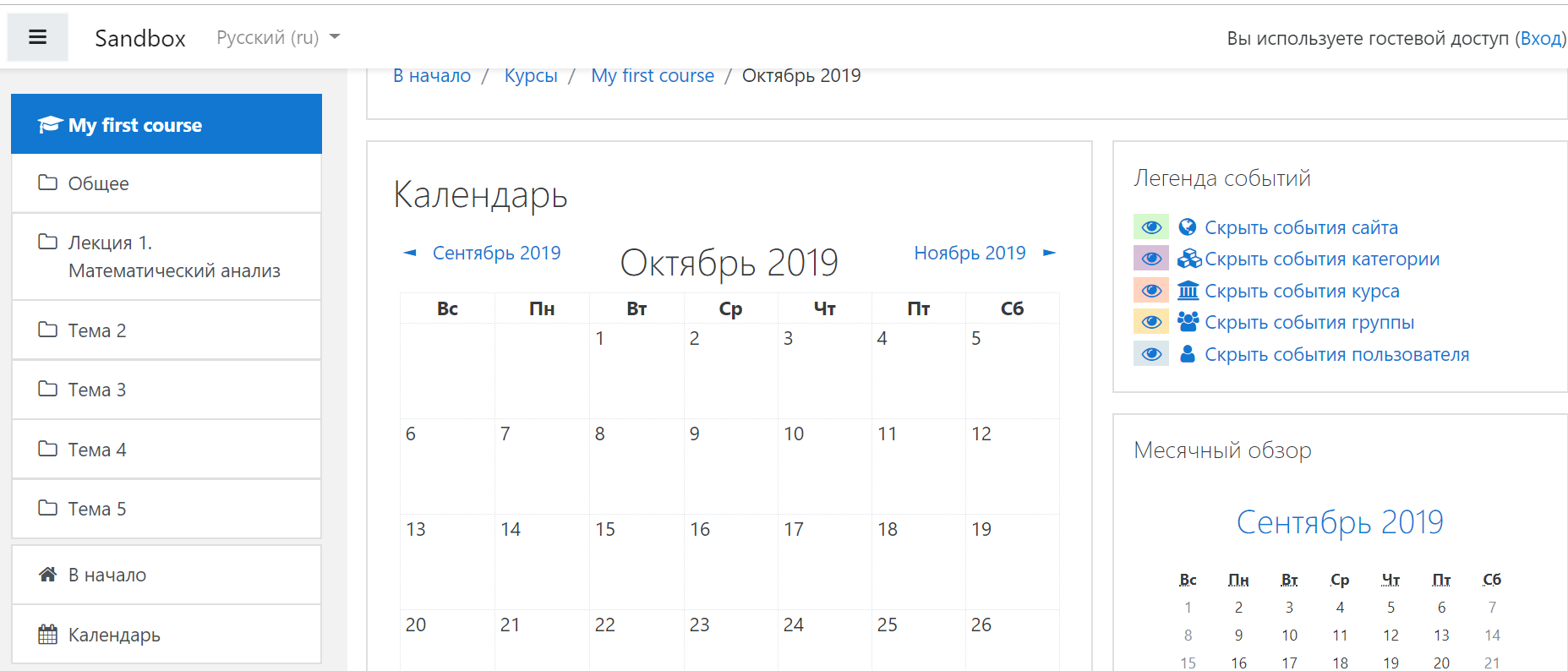
6. It has an easy-to-use file management system: you can add, edit, create, update your files.
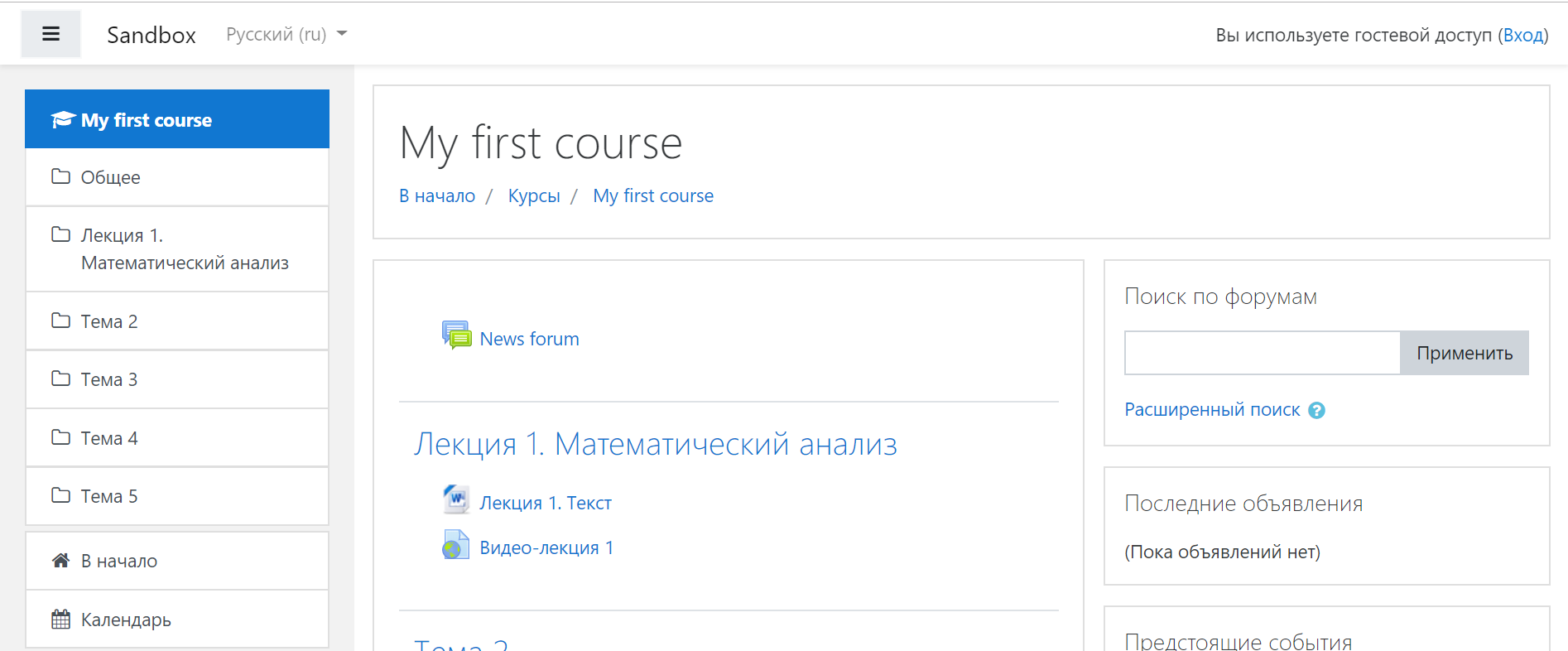
7. A tag system helps you to connect courses, forum posts, wiki pages, blog posts, books. activities and many other things.
8. It also includes a text editor to make sure there are no mistakes or typos in your course.
9. You can send messages and add comments via this platform.
10. A note system helps to add information about students. For example, their age or area of interests.
11. Students can create portfolios. They can add their assignments there or forums posts.
12. Tracking system helps to see students’ progress, grades, activities’ completion and courses’ completion. In addition, there are badges that can be used to motivate students. Analytics provides a detailed report on each learner.
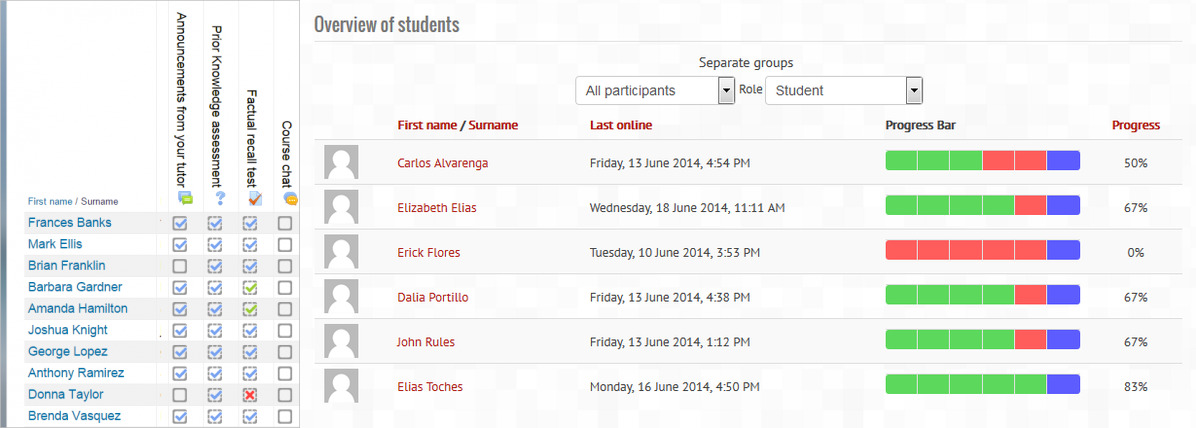
13. «Outcomes» is another feature of Moodle. It’s a sub-component of a grade. It assesses specific competencies, it shows what a student understood at the completion of a course.
14. There are Moodle books on different topics you can buy.
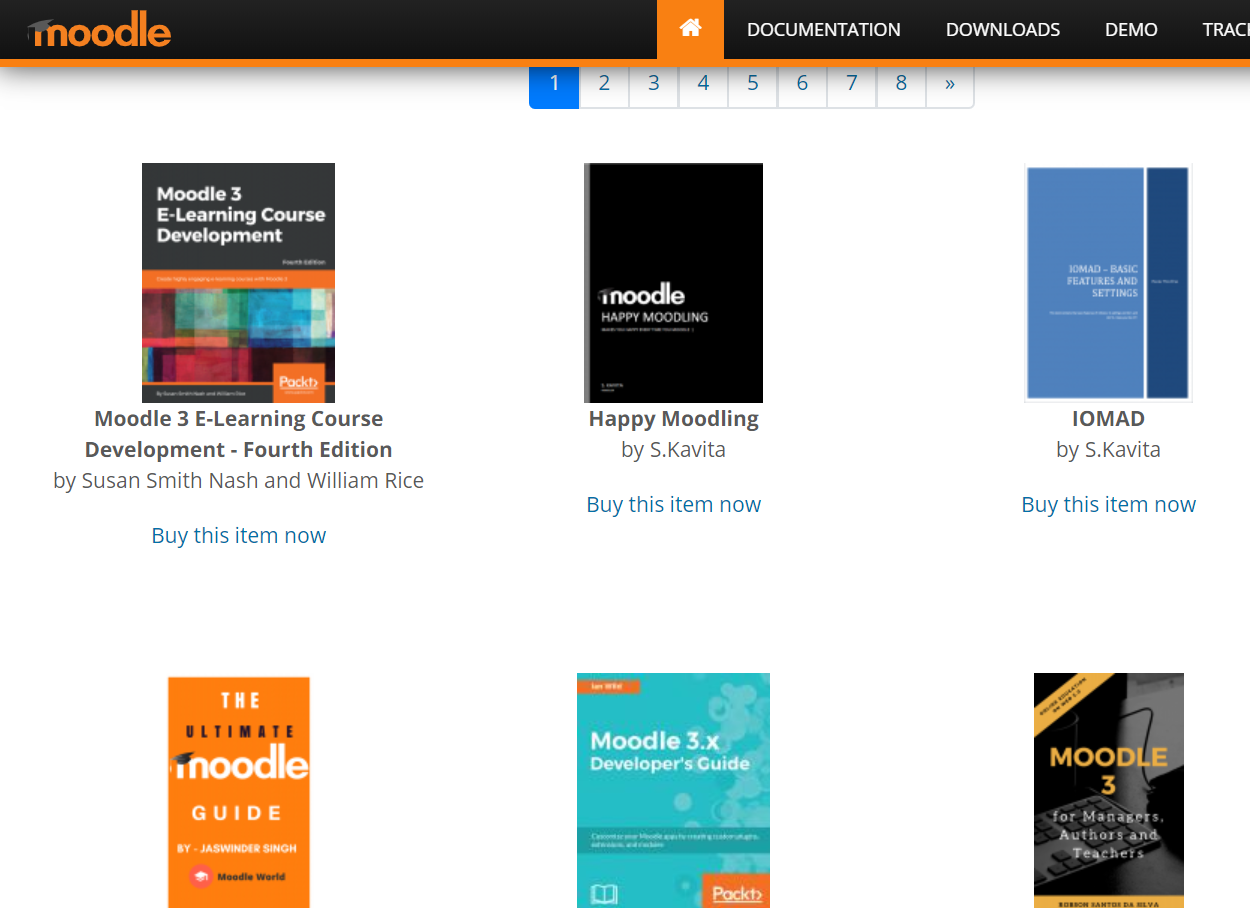
15. Users can create their own blogs or connect their external blog to Moodle so the entries are synchronised.
16. It can be accessed in any browser and device.
For teachers, there’s a nice and detailed guide on how to start and create your learning course. The main points are:
- Teachers cannot create a course by default. To do this, you need to have Administrator, Course Creator or Manager rights. Read more on this here.
- You can create more than one course and you can have several groups of learners on one course.
- Every course has its Gradebook, where the scores from different activities are recorded, they can be imported and exported too.
- Teachers manage enrolments too. To get access to your course, students need to go through the process of authentication.
- In every activity, you can set activity completion conditions and track progress. You can combine it with course completion, for example, when students complete a certain number of activities, the course becomes completed automatically.
- You can set restriction settings on each course. For instance, the whole content of the course can be open to everyone; or you can restrict access and open only certain things or only to certain groups.






 Анна Михайлова-Левина
Анна Михайлова-Левина 
 Skyteach
Skyteach 


