Teachers keep looking for new resources or ways to practise vocabulary, whereas learners want more interactive tasks where they can use mobile phones. In this article, we would like to share a new resource with you. Cambridge Dictionary has a new fun and engaging tool for building and testing your students’ vocabulary. It can be used with all age groups: children (who can read), teenagers and adults, all of them get stuck in this resource. These are Image quizzes.
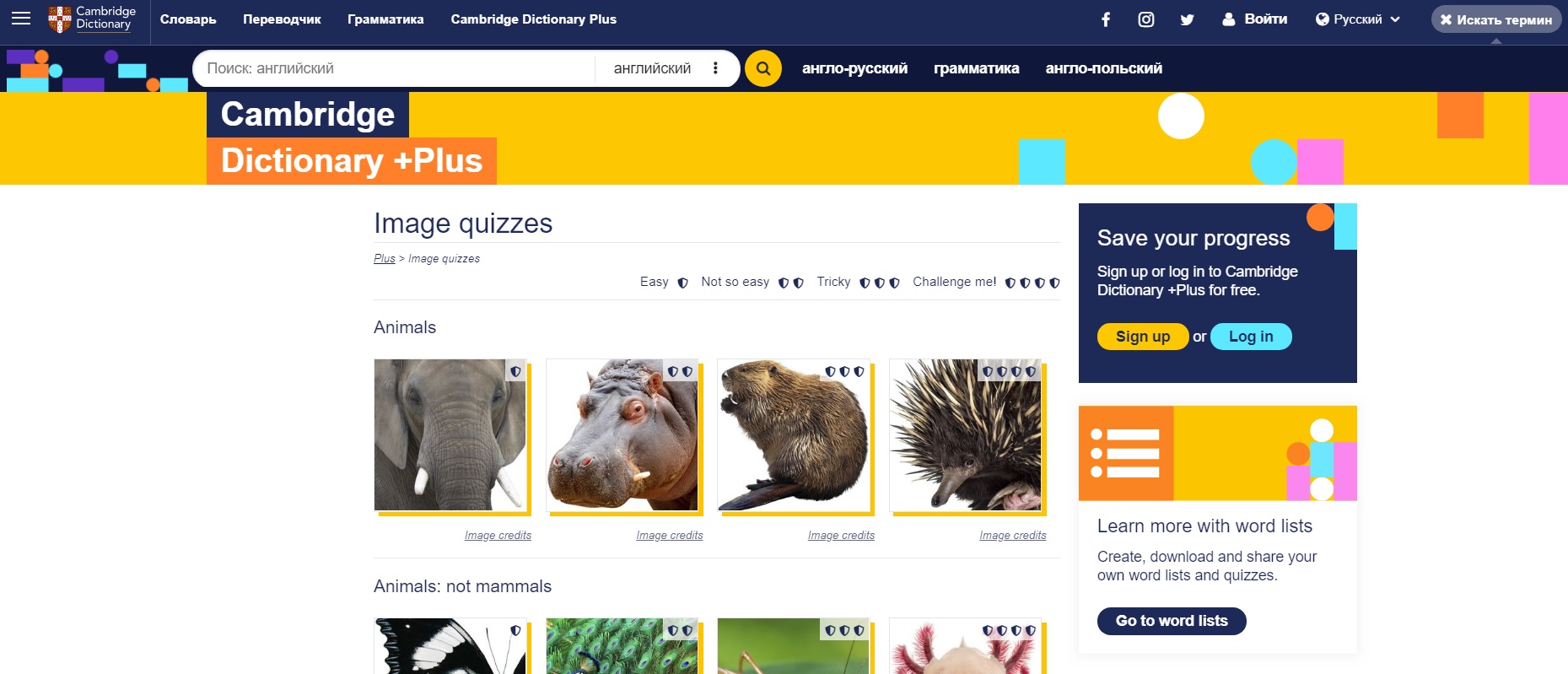
The quizzes are divided into lots of various topics: Animals, Arts and crafts, Boats, aircraft and trains, Buildings, Cooking and kitchen equipment, Food and drink; Fruit, vegetables, herbs and spices; Furniture and household equipment, Music, Nature and weather, On the road, Plants, trees and flowers, Sports, Things you wear, Tools and machines; Toys, games and entertainment.
The topics are also divided into 4 levels of complexity: Easy, Not so easy, Tricky, Challenge me!
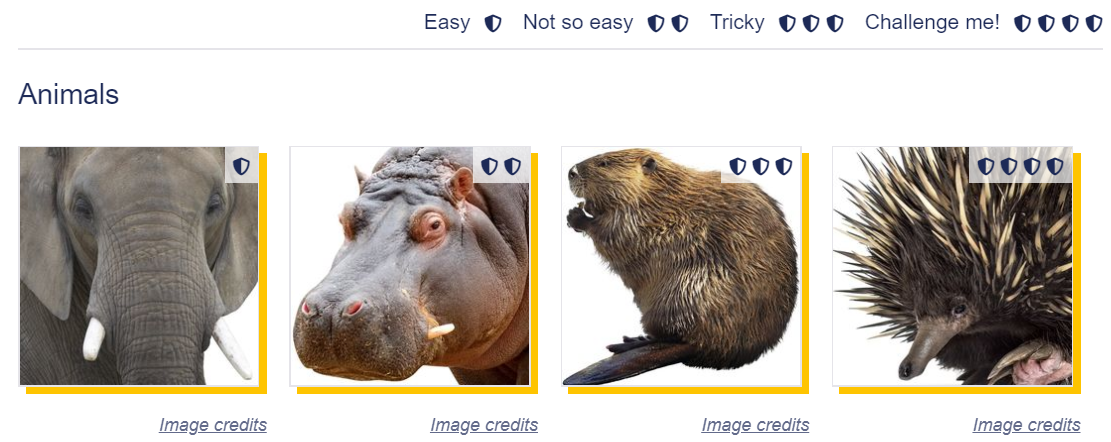
When you choose an appropriate level, the quiz is opened. The students need to look at the picture on the left and answer the test question on the right. They receive the answer immediately if it is correct or wrong.

In the end, they get their score. They can see their answers for the quiz, try this test again, go to the next quiz or go back to the main page with all the quizzes.
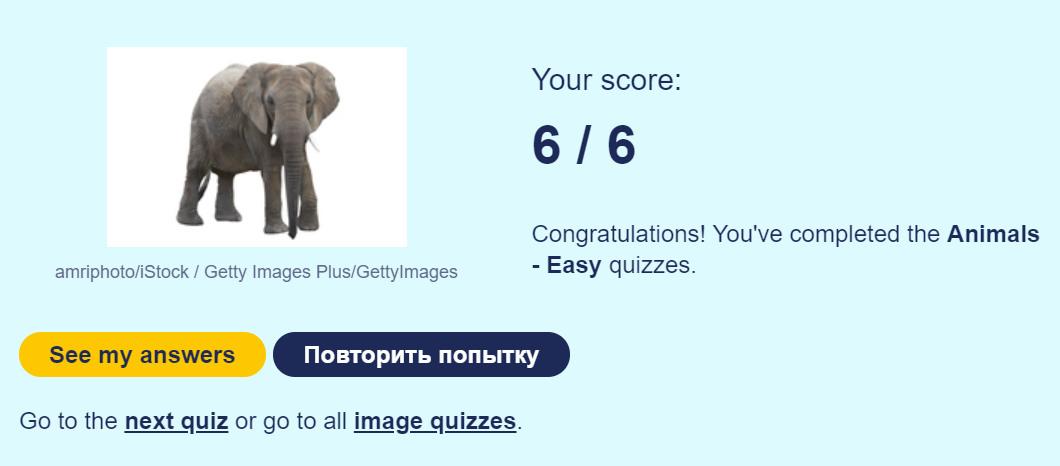
The quizzes are short and it is a great advantage of this tool as students do not become bored. These quizzes can be used both as a self-study (students take them on their own) or in the classroom.
How can we use these quizzes in the classroom?
Let’s have a look at the topic “Animals” as an example. We can use it:
- As a lead-in or a warm-up activity at the beginning of the lesson. For instance, students have to do the quiz for 15 seconds or they do the quiz and have to guess the topic of the lesson.
- As a “Test” part in Test-Teach-Test type of lessons to see what vocabulary students know. Read more about this approach in this article.
- As a presentation stage, for example, for CLIL lessons. Use the pictures on the left as flashcards. Have the student guess the animal first, then present, choose and drill the correct option. You can discuss interesting facts of these animals afterwards.
- As a controlled practice of the vocabulary if you have the same target language and you presented it before.
- As a revision exercise to remember the words or to check what students remember.
- As an assessment tool for the target language to make assessment less stressful and not “test-like”.
- As a part of the different project works. For example, firstly, students do the quiz. Then, they need to discuss what they know about these animals, if they like them or not and why; search for some information about these animals at home or in class if you have a computer class or access to the Internet. You can ask learners to create their own quizzes based on these ones and see who has the most challenging quiz and who is the smartest student in the group 🙂 For a young learners group, you can set a craft activity based on the topic.
How can we set these activities in the classroom?
I would gamify these quizzes. For example, you can split students in pairs or in teams. You project the quiz on the board or wall and they take turns to answer the questions, or each pair/team do their own quiz. They get points for each correct answer and lose points for the wrong ones. If one pair or team doesn’t know the answer, another one can try and answer for the first pair/team. You make notes of their points and compare later.
If there are several computers in your class, you can ask each team/pair to do all the quizzes for all the levels and see who does it faster and has fewer mistakes.
In addition, you can set the timer for each quiz.
How can we set these activities online?
If you work in Skype, you can do quizzes altogether so students call out the answers or ask students in turn. In Zoom, you can do it the same way or create breakout rooms and pairs/teams work in them on their own, you monitor and then collect the answers from groups, get feedback.
How can we use these quizzes for students’ self-study?
You can set it as homework to give students more practice with the target language or for their self-evaluation. It can be also additional material for your general programme to expand students’ vocabulary in an entertaining way. You can send these quizzes to your strong students to challenge them.
How can we use these quizzes for one-on-one lessons?
It can be used for the same aims and in the same ways as for groups. You can give it as homework or do it together to vary your lessons.
As quizzes are done in a fun way, students enjoy doing them again and again. As a result, It trains students’ memory and enriches their vocabulary.





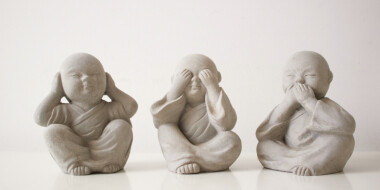
 Вероника Аветисян
Вероника Аветисян 
 Маргарита Аветисян
Маргарита Аветисян 


