There is a strong belief among some teachers that smartphones should be forbidden for students while studying even during online lessons. They suppose that it is distracting and useless. I’m among those young teachers who disagree. The word “online” itself means that we are using some tools in our laptops and smartphones. In this article, I’m going to share some ideas about using a smartphone during online lessons.
Let’s start with lessons with teenagers and adults. What can mobile phones be used for?
Social networks
Personally, I ask my students to practice their writing skills there. Click and find out more about improving writing skills with the help of Twitter. Your students can comment on some posts, create their own blogs etc. not only in Twitter but in any social network they prefer.
Sometimes my students give me some lesson ideas which were found on Instagram*. For example, I used to work with the lady who was keen on fashion. She used to take some screenshots and send them to me and it was really thought-provoking — we could discuss it for ages. Give your students a chance to choose a lesson topic him/herself if he/she wants to, but ask him/her to send the ideas in advance.
Your students can find some pals online as well. It will be extremely useful to talk to natives. They are possible to find in special apps (we’ll mention them later), but in popular social networks as well. There are lots of intelligent people on Facebook*, and if your students like politics, economics etc. this social network is exactly what he/she needs. He/she can find foreigners in different publics and even using simple hashtags.
Mobile apps
Although there are lots of useful educational apps, we can also use some basic ones which aren’t actually connected with education.
I think you and your students can use some messengers like What’s App simultaneously during the lesson. I practice it during warm-ups, asking my students to share some photos they took during their weekend or vacation. I send them some funny jokes or practical exercises there. What’s App has even saved my lessons several times. Sometimes online platforms or Skype become too slow, and here it helps.
Google Maps are also great while teaching directions.
Travelling apps like Booking.com, Airbnb, Couchsurfing are helpful not just because they help to find accommodation, but because your students can practice their reading and writing skills. Just remind them to use an English version of these apps. They are good if you teach “English for travelling”.
Here you can find even more ideas about how to engage your students (virtual tours, YouTube channels, interactive materials etc).

Finally, HelloTalk is a great place to find someone to chat with. I am constantly using this app. My goal is to practice French, I have found people from different French-speaking countries there and can learn different accents. You can send audio messages and correct your partner’s mistakes (and ask him/her to correct yours). Just check how it looks!
Ask your teenagers to download “Planner 5D” — it’s a chance to become an interior designer and learn loads of words (remember, they should set the English language in settings). Give a task to create a project and present it. If you work with a group, you can organize a competition among teens.
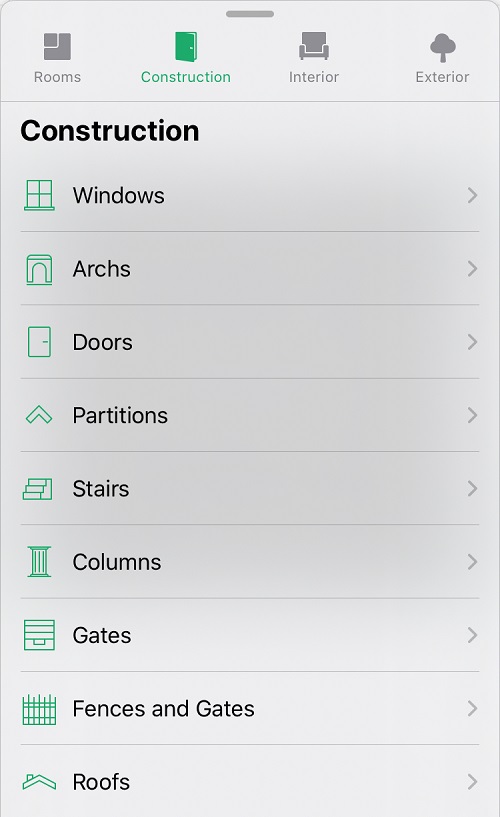
Useful websites
There are some other life hacks that can make your lessons more interesting and effective.
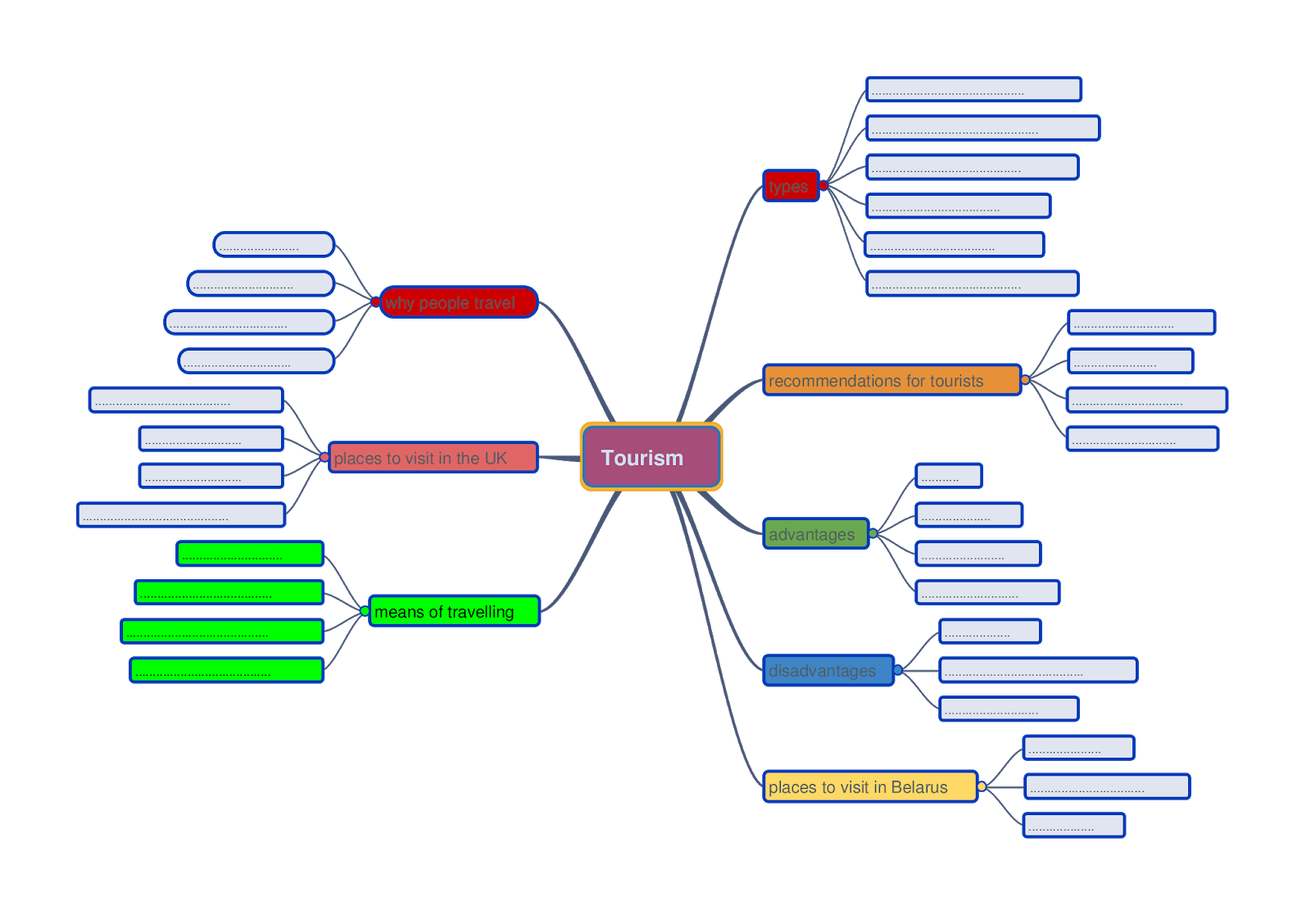
While teaching groups during speaking clubs I sometimes use mind maps. They help to learn new words.
There are lots of tools which help to create mind maps, for example, MindMup.
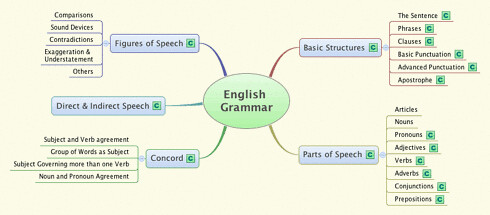
You can also teach grammar this way. Ask your students to create mindmaps while revising grammar or vocabulary in the lesson. Here is an example:
Next, I guess translators can be helpful. Again, talking about group lessons in Skyeng, there is a permission that students can use their dictionaries. So it’s ok if a student doesn’t know everything and searches for some unknown words in order to express him/herself. Even if your student travels one day, he/she will have an opportunity to use a translator. What’s more, translators help to enrich student’s vocabulary — he can learn synonyms with their help.
Imagine he/she has written an essay. You’ve checked it and you’re giving your feedback during the lesson. The work itself probably isn’t bad, but I suppose it’s always better to ask your student to make it even better. Tell them to paraphrase some sentences or change some words in order not to repeat them, ask him/her to use a translator while doing it. Show your students that a translator is not a tool which can do your homework instead of you, but a friend which helps you to master the language.
I also like to discuss quotes. They are extremely easy to find if you google something like “quotes about love” etc.
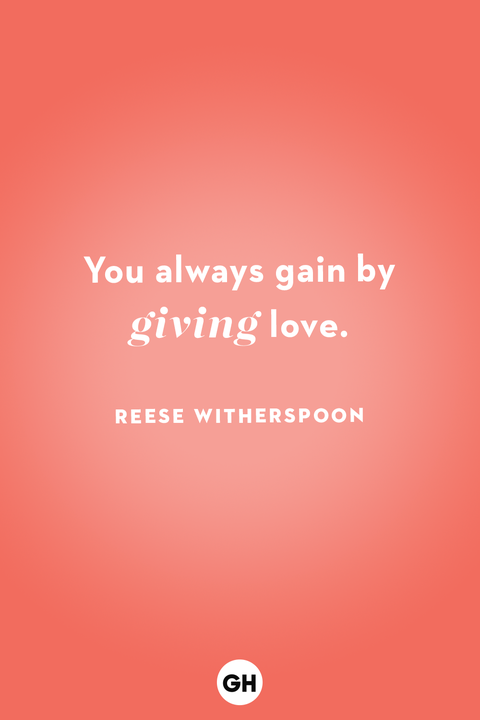
I like to choose pictures and show them during my online lessons. They are suitable for debates if you teach groups. To go paperless, I just show this picture on my phone!
The phone itself
Ask your students to change the language in settings. It seems unusual at the beginning (once I turned on the navigation and it started speaking English — my friend who was driving was surprised and even puzzled — he didn’t understand a word). But English mode allows to learn lots of new words (the majority of them are connected with IT and technologies, so they will be useful both for students personal and professional needs).
And now let’s focus on teaching kids. They are even more addicted to their smartphones, so I’m sure the idea with some interactive games will be easily realized.
Mobile apps

Movitoons is a mobile app that can make even naughty children engaged in a learning process. It’s possible to create your own cartoons using this simple app. Moreover, your kids can voice their animated movies in English, learn new words and have fun!
“Pizza maker” is great while teaching food.

You can make your own pizza or participate in a challenge: the recipe is given and the task is to follow it.
I hope these ideas will even make your students like their homework. Ask them to play games instead of cramming words.





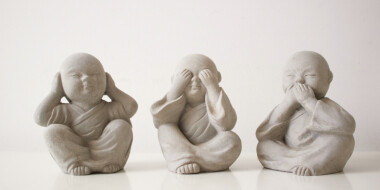
 Вероника Аветисян
Вероника Аветисян 
 Маргарита Аветисян
Маргарита Аветисян 


