If you’re not familiar with the “Escape Room” phenomenon, you’ve definitely missed out! Escape rooms have made their way into entertainment all over the world. The rules of the game are simple: players must complete a series of tasks in order to gain passwords, retrieve clues or gather other information needed to get out of the room they are locked in. The same concept can be used in teaching! The idea is extremely innovative: it works with any content area, skills or lesson aims. The reason for teachers to go through the trouble of creating escape rooms is engagement. During special «escape room» lessons learning becomes more attractive, and thus, more memorable.
What is a classroom digital escape room?
Of course, you can transform your classroom into a real escape room but isn’t it easier to just go online? Digital escape rooms, also referred to as digital breakouts, combines a virtual “room” filled with clues that must be figured out in order to unlock something. There are many variations of the digital escape game. Here you can find over 30 links to ready-made digital escape rooms. In all of them, students are divided into groups (if the group is big) and challenged to compete against others. Small groups will try to escape before the clock runs out of time.
What do you need to create an «escape room»?
In the game, students should search the room, find clues and use them to unlock more clues – eventually completing the mystery and Escaping from the Room.
So the basic ingredients of an Escape Room in the classroom are:
- a purpose – some type of mystery to solve or goal to reach. This «mystery» is placed in a «room».
You can just tell a story and navigate students throughout the quest. You can show pictures of places and students should imagine being locked there (Google Sites are a big help there). You can also create interactive images using thinglink.com. Actually, any online resource can be used to create a place “to be locked in”.
- clues – a series of puzzles or questions to solve, one puzzle at a time, eventually leading to the goal.
- something to unlock – the answers are provided by the clues that students solve along the way.
- a time limit (optional, but helpful) – students must complete the puzzles, open the locks, and reach the goal in a set amount of time. The choice to use a timer depends on your group of students. A time limit can drive motivation and focus, or it can add too much stress.
How to create?
Step 1 — Consider the Scenario
Determine the purpose of the Escape Room in the classroom. It is like the background story, scenario for the mystery, or puzzles, your students are trying to solve. It can be as complex or as simple as you want it to be. Having a background story makes things more interesting, but is not necessary. The goal can be just to get to the end and complete all of the puzzles. It is great if the purpose falls in line with the topic your students are learning, but it does not have to. The questions and puzzles which they solve will be full of content.
For my online Christmas Escape Room, the goal was to find all the presents Santa has lost and deliver them to children.
Step 2 — Prepare Tasks with clues
You need to design puzzles, riddles and tasks and place them in the room. Each task should contain a clue which unlocks something and leads to the next lock. The solution for each clue must be a short word (or series of random letters) or sequence of numbers.
The tasks and clues are your content – whatever you want your students to be learning, reviewing or practicing. This is where we take that old, tired worksheet or even an exercise from the coursebook and turn it into something amazing!
Step 3 — Prepare Something to Unlocks
A digital escape uses the same concept of solving a series of clues to unlock locks as the physical escape room does. However, with a digital escape, there is no need for the equipment. All that is necessary is a device connected to the Internet.
You can make lock forms using Google Forms.
There is also a great website, Classtime, that can be used as an informal assessment and escape verifier). Here are examples of locks shared by Nate Ridgway. They are really cool!
Step 4 — Put everything in one place.
Collect all your tasks, clues and locks in one place and if necessary provide the link to your students.
Do you want some examples of Digital Escape Rooms? Following this link, you can find a Christmas Digital Escape Room. Watch these tutorials to find out how to create your own Breakout Digital sites.
Digital escape rooms are a great way to bring gameplay and problem solving to any lesson or unit. They can be an exciting and engaging activity for the whole class.





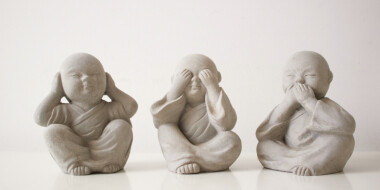
 Вероника Аветисян
Вероника Аветисян 
 Маргарита Аветисян
Маргарита Аветисян 



Sophisticated ideas!!! Thanks a lot!
The idea is terrific, thanks!