The future has already come. LCD projectors and IWB (Interactive White Board) installed in some schools mark the beginning of a new epoch in teaching. They save time as videos, audios, Internet resources and a whiteboard are united and improved. These technologies require low maintenance and enhance the process of learning. As students not only get engagement but the development of some soft skills: analytical thinking, ability to collaborate effectively, to work with information and others.
IWB or a smartboard is definitely the best teaching tool. Be aware of the ways you can utilize it!
When and where to use a Smartboard?
- Visualize the objectives and the results of the lesson. Traditionally we present them orally as the blackboard is needed for other information. Type objectives in advance and show them on the screen to raise the responsibility and reflective skill of learners.
- Make a perfect warm-up. A short video, an interactive matching game, a small interactive crossword for revision — the examples of the tasks for leading in the topic.
- Introduce new information in an ideal way for each type of learners: visual, kinesthetic, auditory. Prepare a presentation including a video explanation, tables, bright illustrations. Let your students circle main points and connect ideas — kinesthetic learners enjoy touching the screen. Mind maps become interactive on the smart boards, the part of a picture or a rule can be covered to conduct eliciting.
- Scaffold your students with models and schemes. They can be interactive as well. Prepare videos/photos of the process or pick up the pictures on the Internet. Having good Internet connection at school unfolds one more way of scaffolding — find and show a visual immediately if your students got stuck on a tough issue.
- Use gamification. This popular technique might blow up the boredom! Smartboards add credibility to any story. Guide your students through a quest where they can choose the way to go and get a different task. Perform role-plays basing on video clips, let students be knights fighting with English phrases as swords.
- Make testing less stressful for students and more convenient for yourself. Kids can perform the tasks then check themselves after you show the key on the screen. In general, smartboards lower the level of students’ anxiety while testing.
- Give consistent instructions for the homework. Show the exercises from the book on the screen and underline important examples or vocabulary to learn from the text.
Useful materials here and here
Basic features of smart boards
LCD Projectors and IWB are brilliant, but only in your skillful hands and creative ideas!
Понравилась статья? Подпишитесь и получайте свежие материалы прямо на почту!





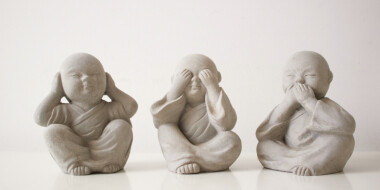
 Вероника Аветисян
Вероника Аветисян 
 Маргарита Аветисян
Маргарита Аветисян 


