Distance learning has given us the opportunity to explore new ways of teaching, find new tools to make our lessons more interactive and interesting and finally to create user-friendly games and exercises to keep our students interested and motivated.
Here, we will share some tools that can come in really handy when teaching online.
IdeaBoardz
This is a great tool which can be used for brainstorming sessions, creating pros and cons lists, eliciting functional language, conducting team meetings and getting your students work in pairs/groups to generate ideas for a follow up discussion.
The best part is that it is super simple to create and use. You will need to hit the command Create (look at the red arrow) and start creating your board.
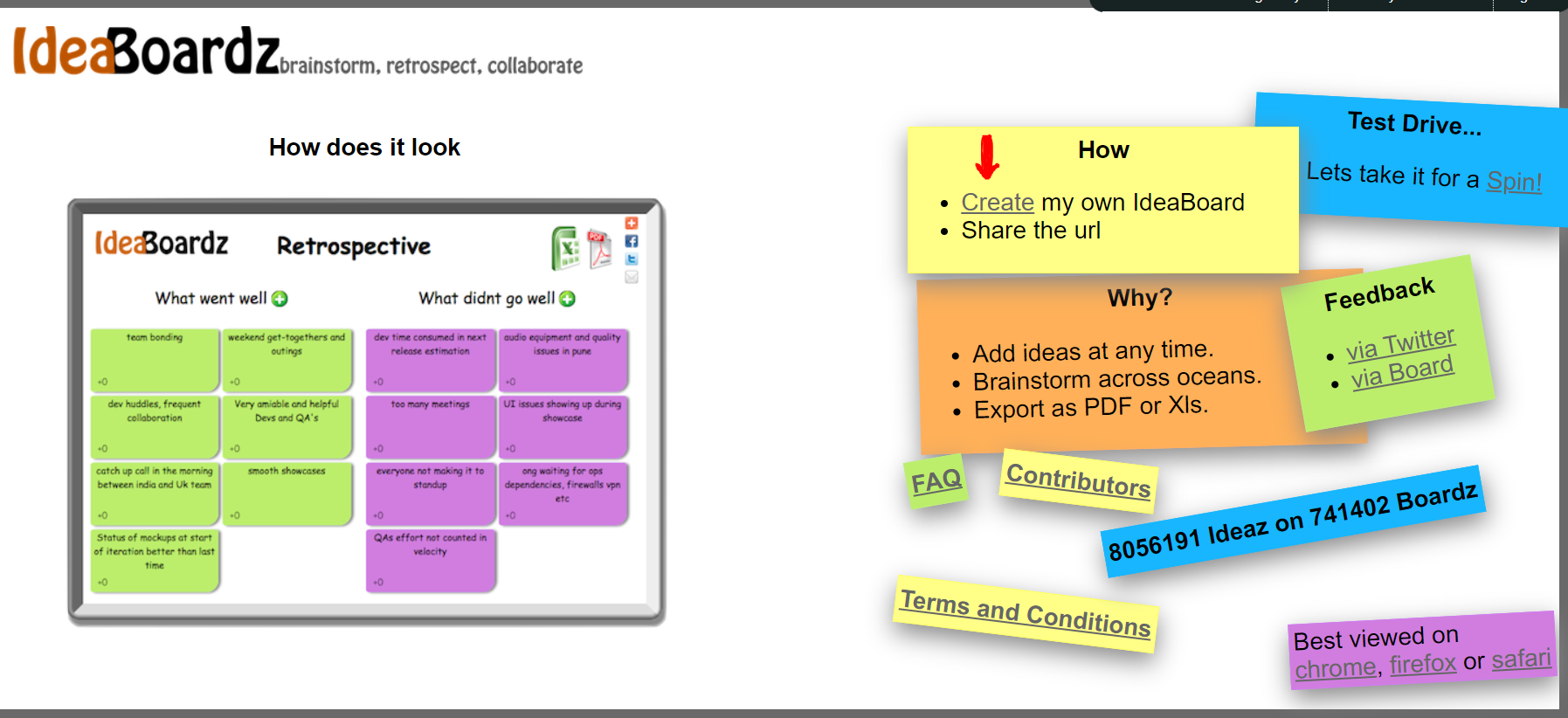
Next, you will simply need to fill in the sections and your board will be ready.
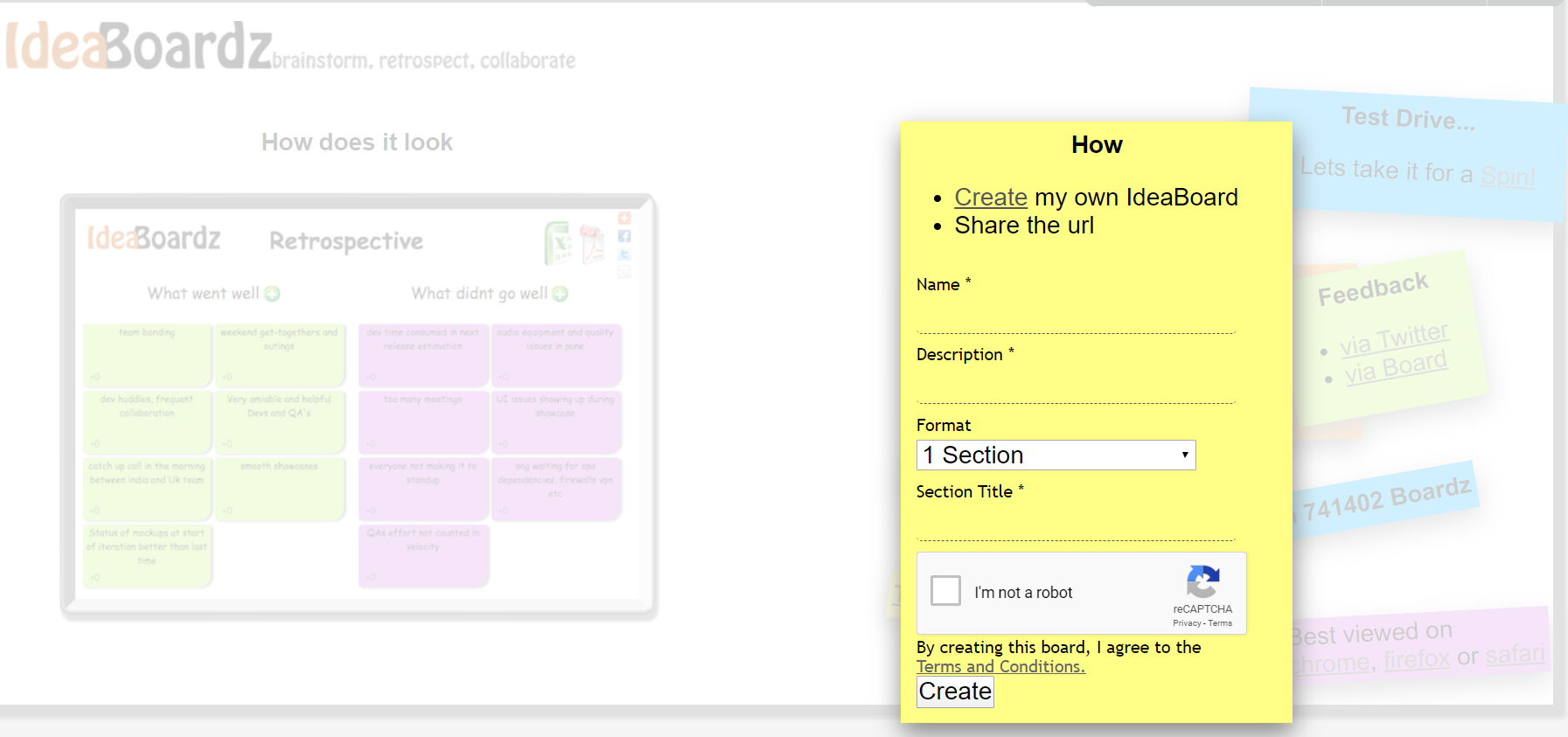
Here are some sample boards.
Wheeldecide
This is another interactive tool to conduct speaking sessions. Students will have the opportunity to spin the wheel and get a topic to talk on. You can use this tool also as a lottery game, putting the names of your students in the sections, spinning the wheel and as soon as the person is chosen, ask him/her a question. A lot can be done with this tool if you give your creativity a go.
To create the wheel you will need to hit the command Modify the wheel.
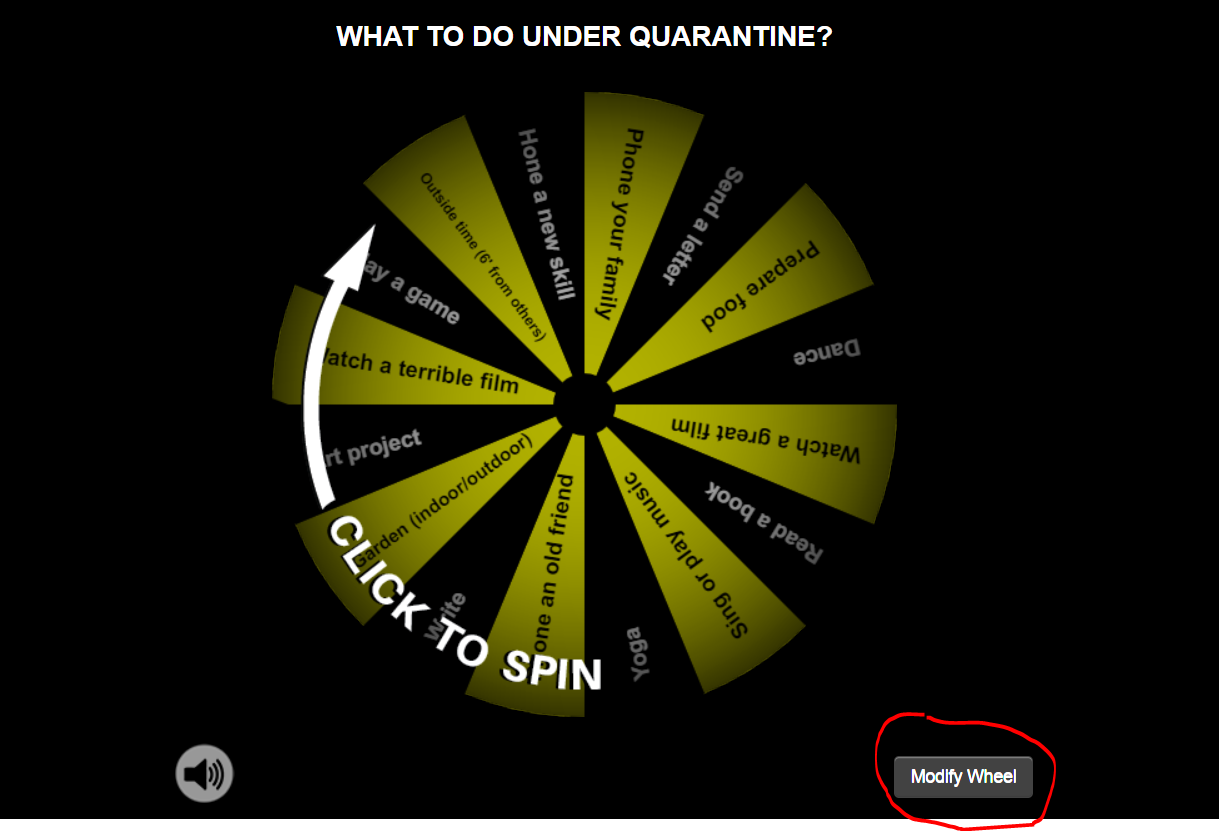
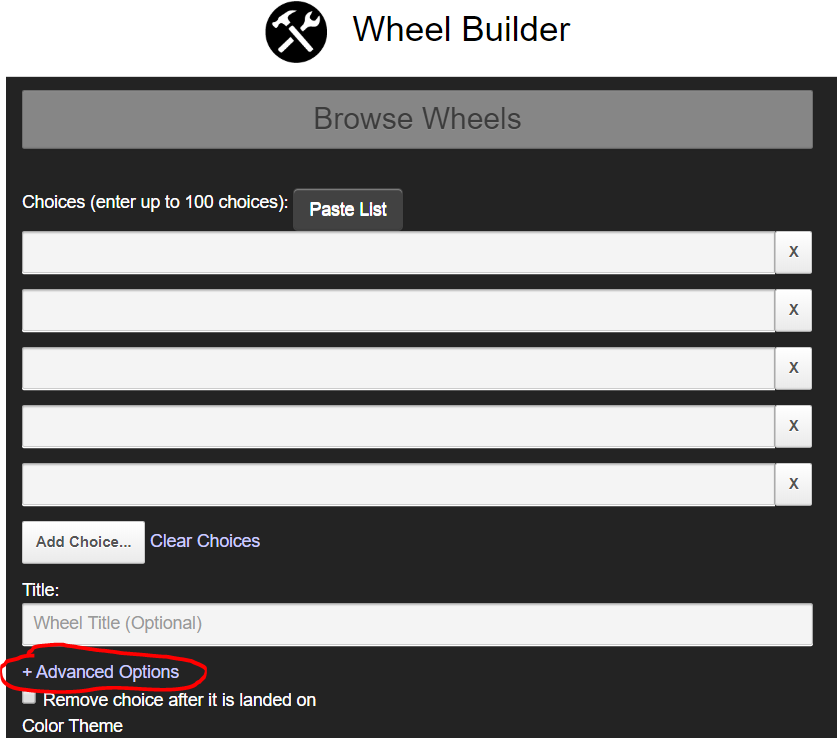
Next, you will need to type the questions that you want the students to comment on. Make sure you hit the Advanced options tab and check the box remove choice after it is landed on. It will clear the questions from the wheel once they are answered to and will save the students the trouble of landing on the same question over and over.
Cram
This platform is great if you want to create flashcards and games at the same time. It is similar to Quizlet, but my students have been enjoying this more.
You will simply need to hit the Create Flashcards icon to proceed.
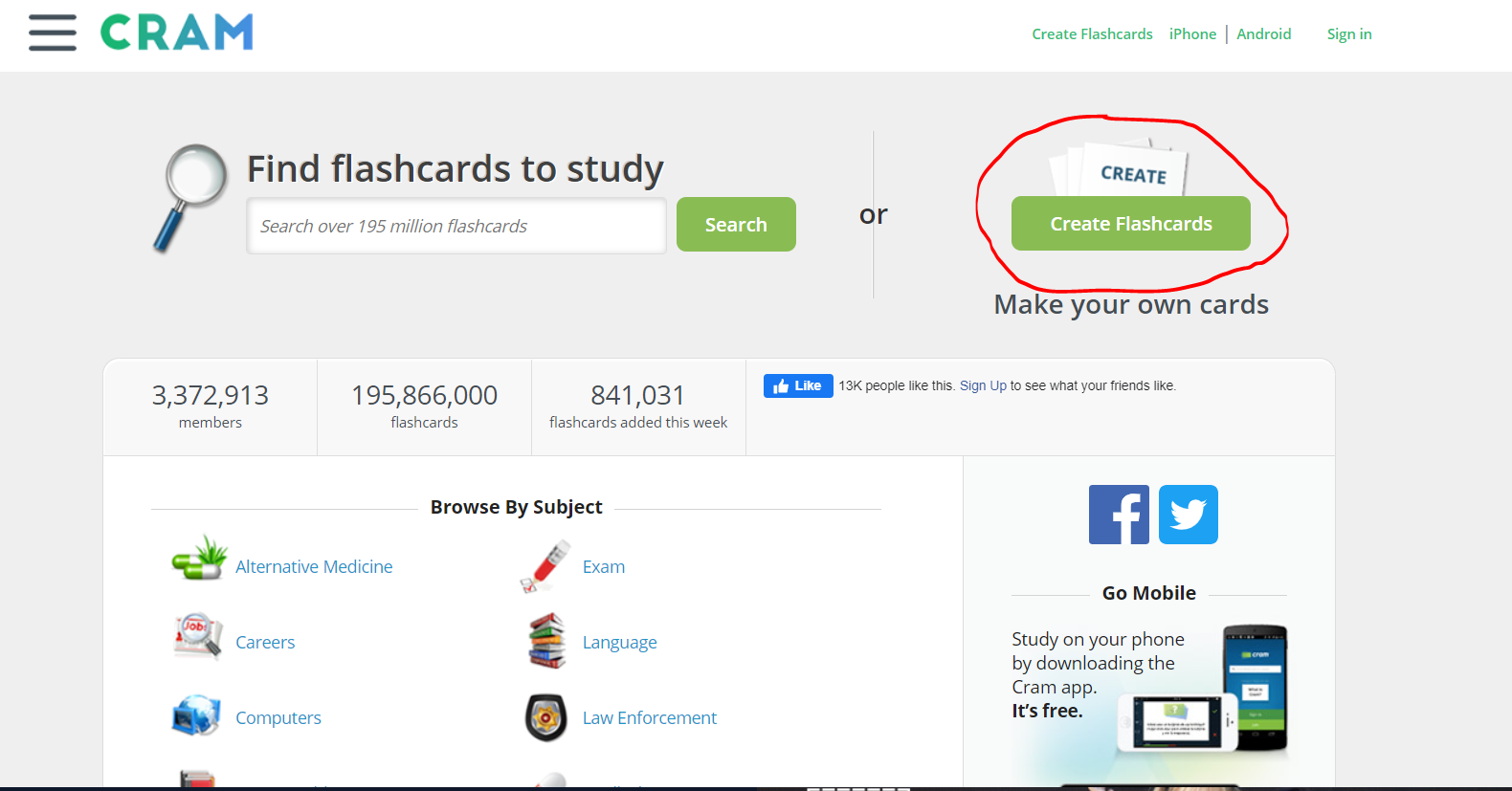
Next, you will need to fill in the descriptors. Make sure you keep the cards in the public mode, so that you can share the link with your students directly.
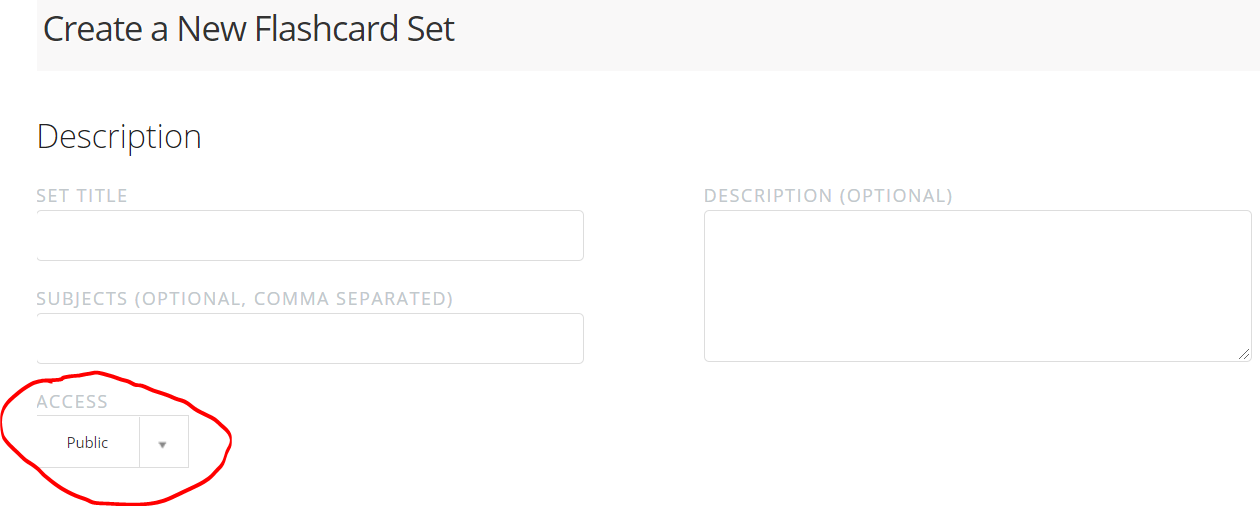
Finally, you can add the words and the definitions like in case of quizlet and Create the Flashcards.
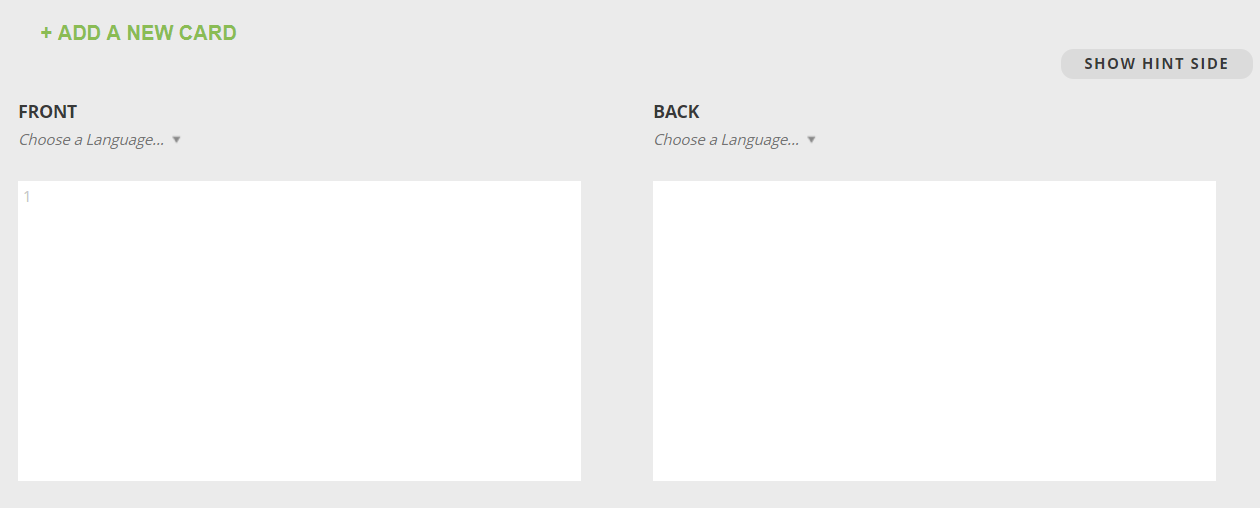
Once the cards are ready, you will have different options to work with: memorize, test and games. All of them are cool, but my personal favourite is the Games.
You can read more about online tools here and here.
These were just some of the tools that can be very useful in your distant teaching days and not only. Try them out and let us know what you think.





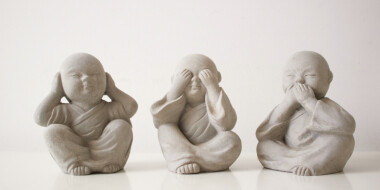
 Вероника Аветисян
Вероника Аветисян 
 Маргарита Аветисян
Маргарита Аветисян 


