With this abrupt shift of all face-to-face learning to online ones, it has become a real challenge for teachers and students as well to find and redefine the means of how learning and teaching can happen. We were forced to leave the classrooms, leave the printed books, the colourful notes, physical interaction, and move it right to the online world. Challenging enough?
If you were thinking the teacher’s job was difficult the way it was, see what has happened now. Teachers now should not only be good professionals in their specialization, caring individuals and the like, but also tech experts to navigate through the whole new life of teaching online. Hence, a need for adapting the materials and activities designed for face-to-face classes has emerged to our new reality. So, how to adjust those materials to the online environment in the most efficient way possible?
Here is the description of how.
Choose the platform wisely
Selecting an online platform to hold the classes with is the first and the most important step in ensuring the success of our class. There are several ones used by different teachers — Skype, Teams, Zoom, and some others. To me, the most efficient one is Zoom as its functionality allows you to the group and regroup the students very easily and is very user-friendly in general.
Choose the presentation tool
If during face-to-face classes you were using books, handouts, PPTs, etc., in online classes you should preferably choose one tool to embedded your materials in, so that students know what is where and have no trouble finding what they need. Some teachers prefer using PowerPoint presentations, Google docs, Online excel, a regular word online, etc. I personally have come to like SWAY interactive presentations, as there is a lot of functionality you can use. It helps you create very nice presentations, is easy to use once you learn how to, and is very convenient for the students.
If interested, check out our article on how to create SWAY presentations here.
Choose online tools you can use
Clearly, regular handouts will not work anymore. Of course, some teachers are still using word handouts during the classes and students are completing the tasks on them, however, let’s agree, that’s not very convenient and the word file grows to many pages by the end of the session. To avoid this, look for platforms and tools that will help you create online, self-checked exercises. This is more user-friendly, students enjoy working with online tools and it saves a lot of time on the part of the teacher to check the exercises all the time.
Here are some interesting and handy platforms you might find useful.
Choose the material that can be adapted
Not everything that has worked in the face-to-face session will necessarily work in an online environment. Mingling activities for instance are quite hard to organize online if you are a newbie. Zoom, of course, gives you the opportunity to regroup the students online, however, sometimes, it’s just not worth it, as the technicalities will take more time than the activity instead. To make the best use of the time at hand, replace those tasks with group and pair works. This refers to all types of materials you would like to integrate during the class. Before creating a task, put yourself in the shoes of the students. Will it be easy for them to complete the task? Is it worth the trouble?
Think of the formulation of the tasks
If during a face-to-face lesson it’s easier to make sure that students understand the instruction and follow it correctly thanks to demonstrating it visually, it’s more challenging to do online, as you don’t have direct access to their screens. To avoid confusion, make sure the instructions for every task are written and shown on the screen to the students. Ask them to read the instructions and follow up with ICQs (instruction checking questions).
Basically, the most important thing to follow is to understand what can be included in an online session. If you adapt your materials carefully and use platforms that can ease your job, you will have no problem conducting productive and interesting sessions.
Let us know how you digitize your teaching and what tips and tricks you use to make your lesson more interesting.



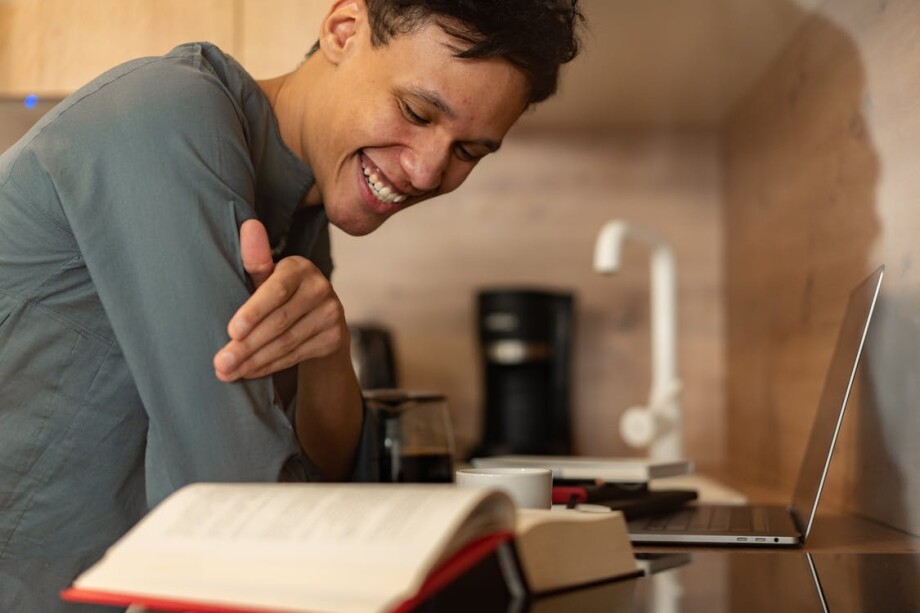

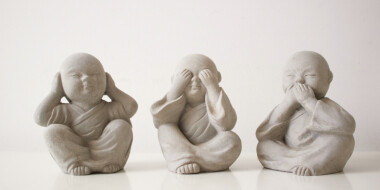
 Вероника Аветисян
Вероника Аветисян 
 Маргарита Аветисян
Маргарита Аветисян 


