How to engage students of nowadays in the lesson? Experience shows that research-based techniques are needed. Let us talk about one increasingly easy to use (and free!) tool which can help us to realize different powerful teaching techniques in our classrooms.
What are QR codes?
Most of you probably know that QR stands for Quick Response here. Now, QR codes are just like barcodes which hold a good deal of information and look like this.
 Here, art lovers can make QR codes colourful and even add logos in the centre. So, it does not have to be a simple white square with a bunch of black modules in it.
Here, art lovers can make QR codes colourful and even add logos in the centre. So, it does not have to be a simple white square with a bunch of black modules in it.
When you scan a QR code you are instantly taken to a variety of tech-based experiences. Could be a text message, an audio message, a website, a video. It is like magic! Imagine now, that cool teenagers and geeks in your classroom will not need to open boring textbooks anymore. They just scan the code and get what you want them to get with their mobiles, laptops or Ipads via a format that you have chosen.
To read QR codes you need a QR code reader. If you have an iPhone or iPad, you do not need to download any extra app. Just catch the code with your camera and it will get you to a website needed.
In case your phone or tablet operates on Android, go into Google store and search for a QR code reader or a QR code scanner, you will find dozens of free apps that you can choose from. It really does not matter which one you pick. However, choosing the one with the highest rate has never been a bad idea.
How to create your own QR codes?
It is super simple and takes a couple of minutes. Just like with QR code reader go to App or Google store to search for a QR codes generator. Here are the links for the most rated ones: QRstuff code generator and QR code generator. You will see some fancy QR codes generators which are unlimited in what they allow you to make your QR codes of, however after the trial period you may be obliged to pay something for using them regularly. I choose the free QR code generator that I never had to pay for my QR codes. I use this one.
Once you are on the website you will see all the different options that you have for the media. Here are: URLs for websites, texts, emails, SMS messages, pdf files, images, and audio recordings.
Let’s say you want to create a QR code that links to a particular website, you copy and paste the website URL and then click create a QR code. Then you download your QR code in JPG format. You can resize it for your task cards, leaflets or whatever.

Here is advice, rename your QR code pictures straight away when you save them to your computer. It makes your life easier:)
Now creating QR codes for audio files, images and videos is a little little bit more complicated. If you don’t want to pay for a fancy QR codes generator. You will need to upload your files on your Google Drive first and copy the shareable link, insert it in your QR codes generator and … TA-DAM.. Download your QR code.

Why are QR codes useful in the classroom?
Teachers have realized that there is a lot of potential for QR codes in the classroom:
1) Remember the times when your super curious and engaged students asked a number of additional detailed questions. Did you waste quite a lot of precious classroom time answering them? Now, additional detailed questions in your classroom will be managed easily and effectively if you prepare extra QR codes for your curious students. Create a Google Doc and a QR code to it, ask students to check the document later. After the lesson you will be able to provide the answers to all the questions you students had in that document.
2) QR codes can be designed to meet many diverse learning styles of your classroom. Your mixed ability classrooms can be taught more effectively with QR codes because now you can present information simultaneously in different ways.
3) QR codes take you away from teacher-centred classroom where you are a source of information, who has to download this information into the students`minds.
4) Finally, QR codes have possible use in every grade and with every topic and materials. You can create audio QR codes of their students speaking, post real-time quiz results etc.
For a language teacher, the possibilities with this free and easy tool are endless.





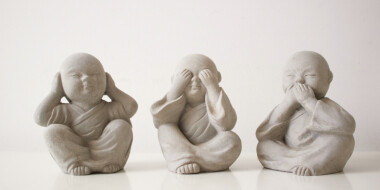
 Вероника Аветисян
Вероника Аветисян 
 Маргарита Аветисян
Маргарита Аветисян 


