I believe it’s every teacher’s dream to spend as little time as possible on the preparation of lesson plans, course materials, activities, etc. We spend hours thinking about how to make the lessons more interactive, engaging, flawless, etc. On top of this, we quite often struggle with choosing the best online tools to create user-friendly activities and adjusting the learning materials to our students’ needs and interests.
Thankfully, there are several tools that can make our lives easier by decreasing LP prep time. Here, we’ll be looking at some of those tools.
- Video trimming tool
This tool comes in handy when you need to cut a small video file up to 500MB. It takes 3 easy steps to have your video ready.
Go to https://online-video-cutter.com/
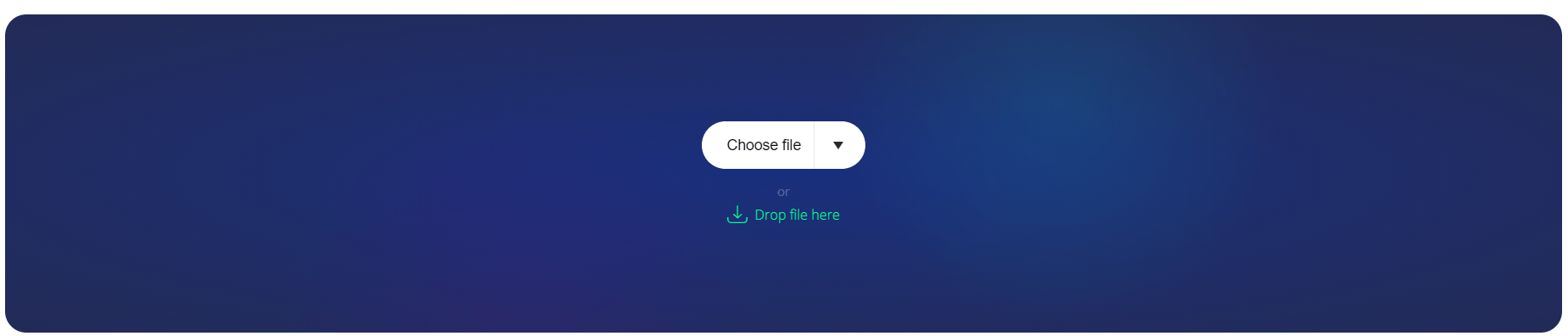
What you need to do here is to choose the file that you want to trim.
Once the file is uploaded, you can choose which part of the video you want to crop. To do that, you should use the blue togglers on both sides of the track (see below) or write the time in the appropriate boxes Start and End. When ready, hit Save.
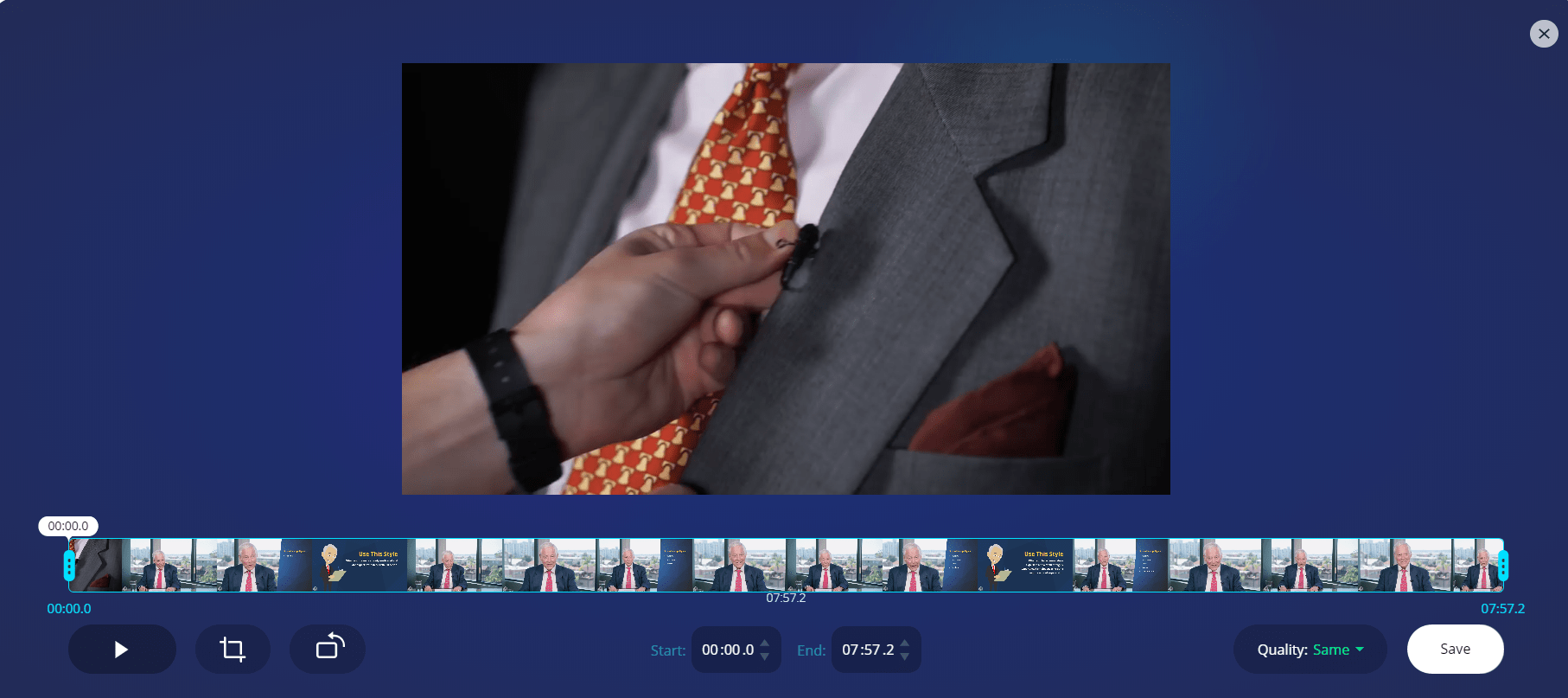
You will see your video processing. You can cancel anytime without the file being saved and try again.
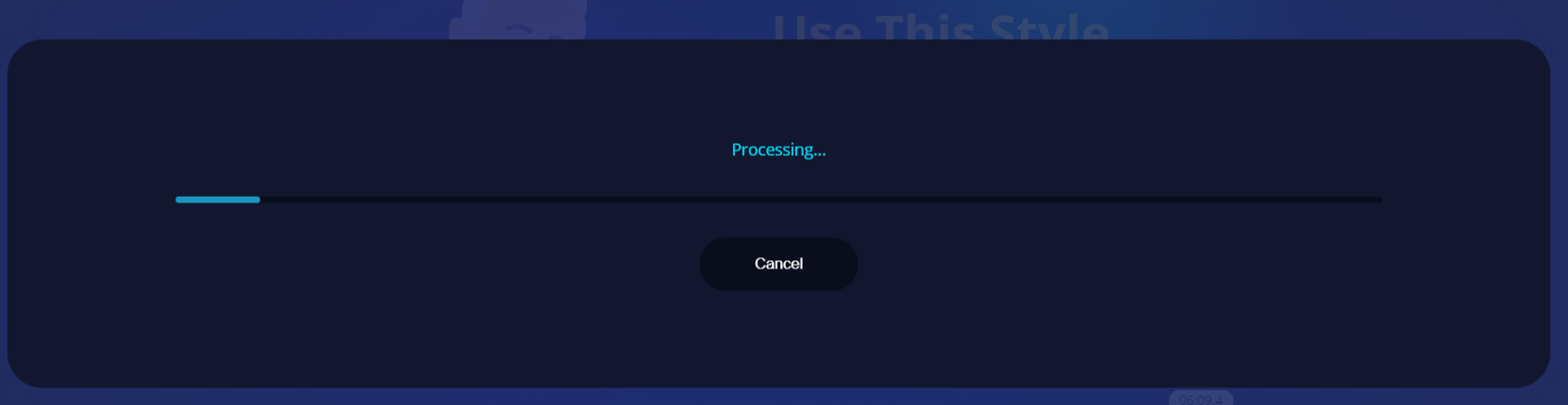
As soon as the file is ready, you will have a chance to download it either directly to your computer or save online (Dropbox/Google Drive). I save them to my PC to be able to work with them even if the Internet is down :).
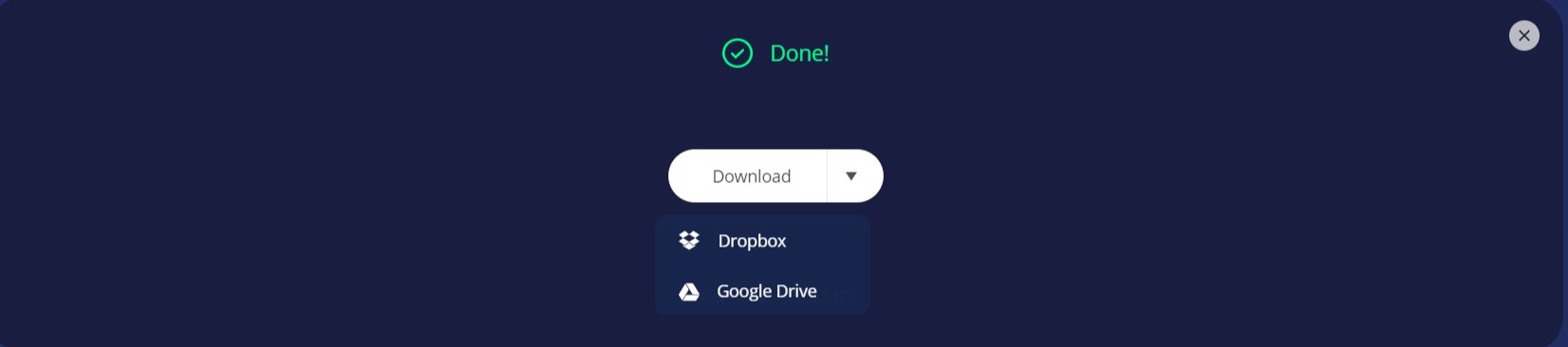
Another interesting feature this tool has is that it can convert audio/video files into different formats. You will simply need to shift to the Video Converter option (see below).
Step 1 — Upload the file you want to convert
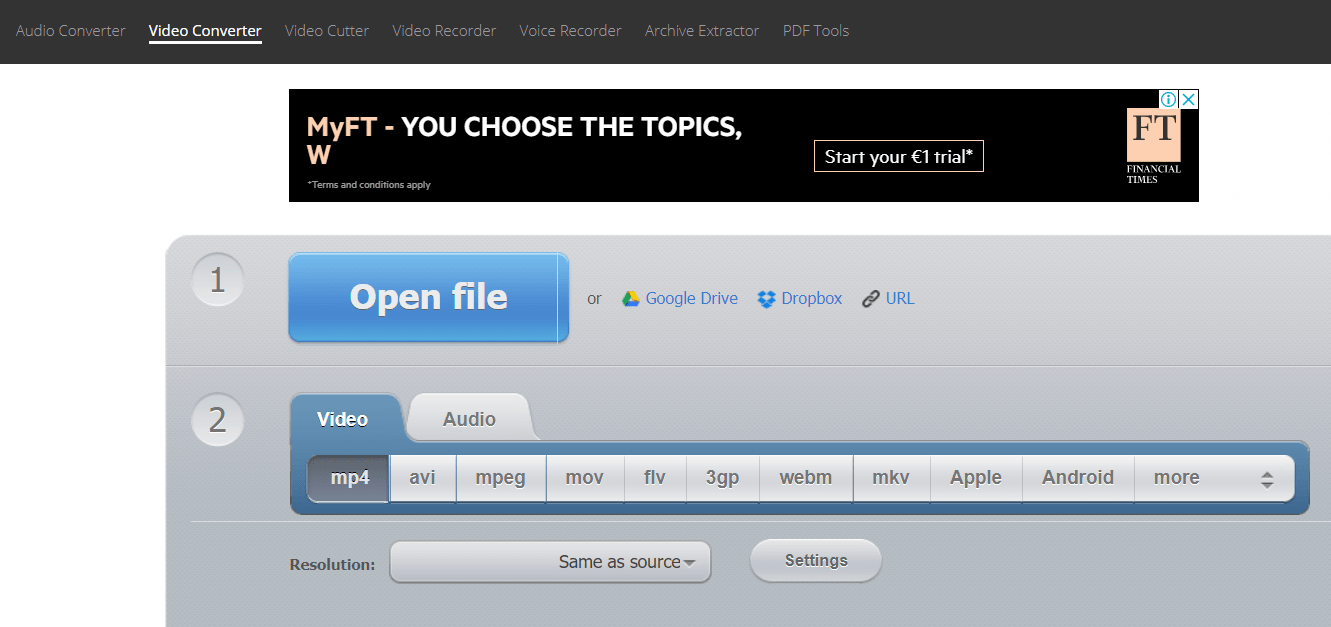
Step 2 — Choose the resolution and the file type (audio/video)
Step 3 — Convert the file
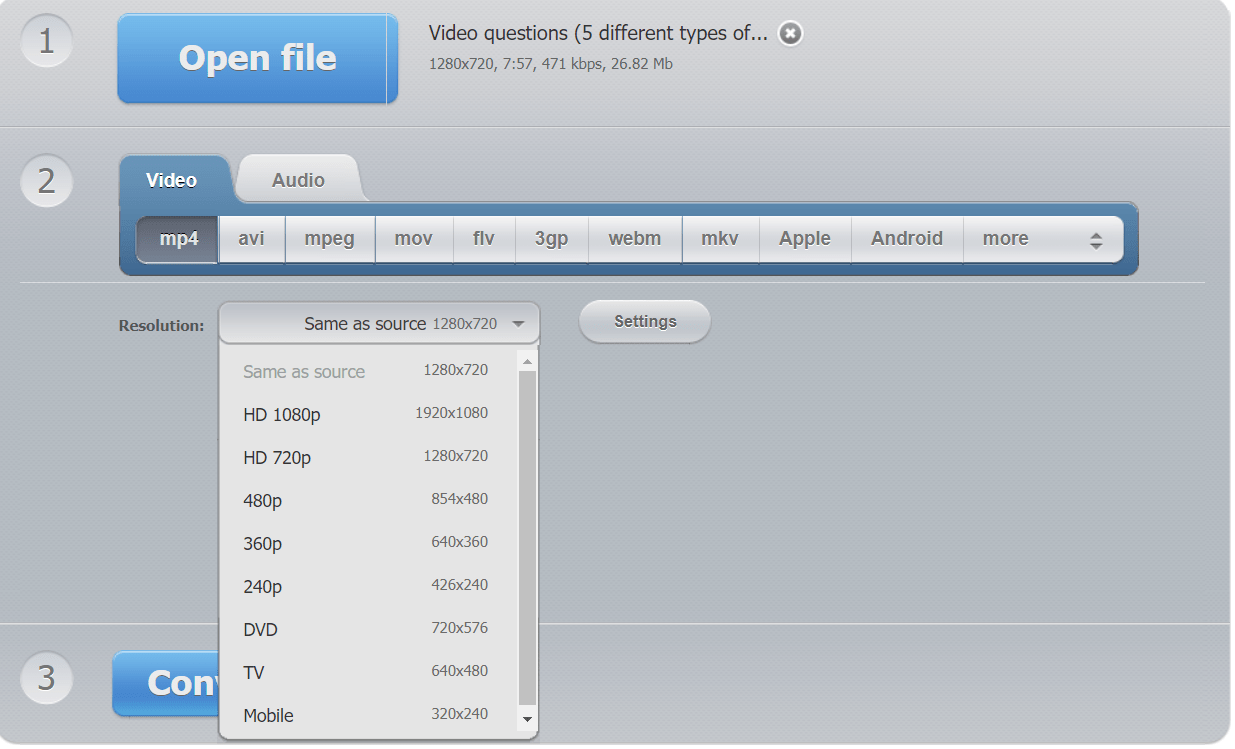
Your file will be processed in a couple of seconds. How fun is that?!
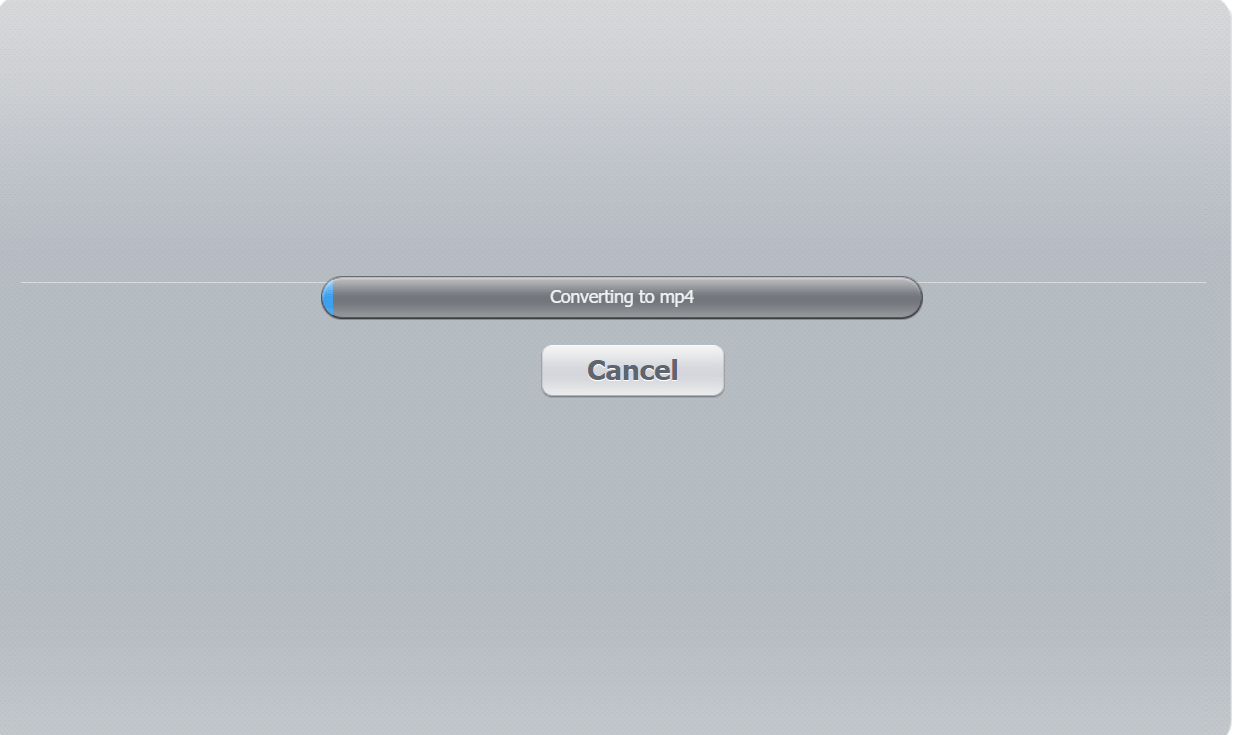
Finally, you have a chance to choose how you want to save the file and you’re ready to go!
2. YouTube video transcript
This tool is of great help if you need to subtract the subtitles of YouTube videos. It can be very helpful if you want the students to work with the scripts as well.
To begin with, you need to go to the YouTube page and choose the video that you want to work with. However, first, you need to make sure that the video actually has subtitles to extract. Here is how.
Go to YouTube and type what you want to watch. It should be general topics like “Business in the era of Globalization”, “IT industries”, etc. I have chosen “Ted Talks”.
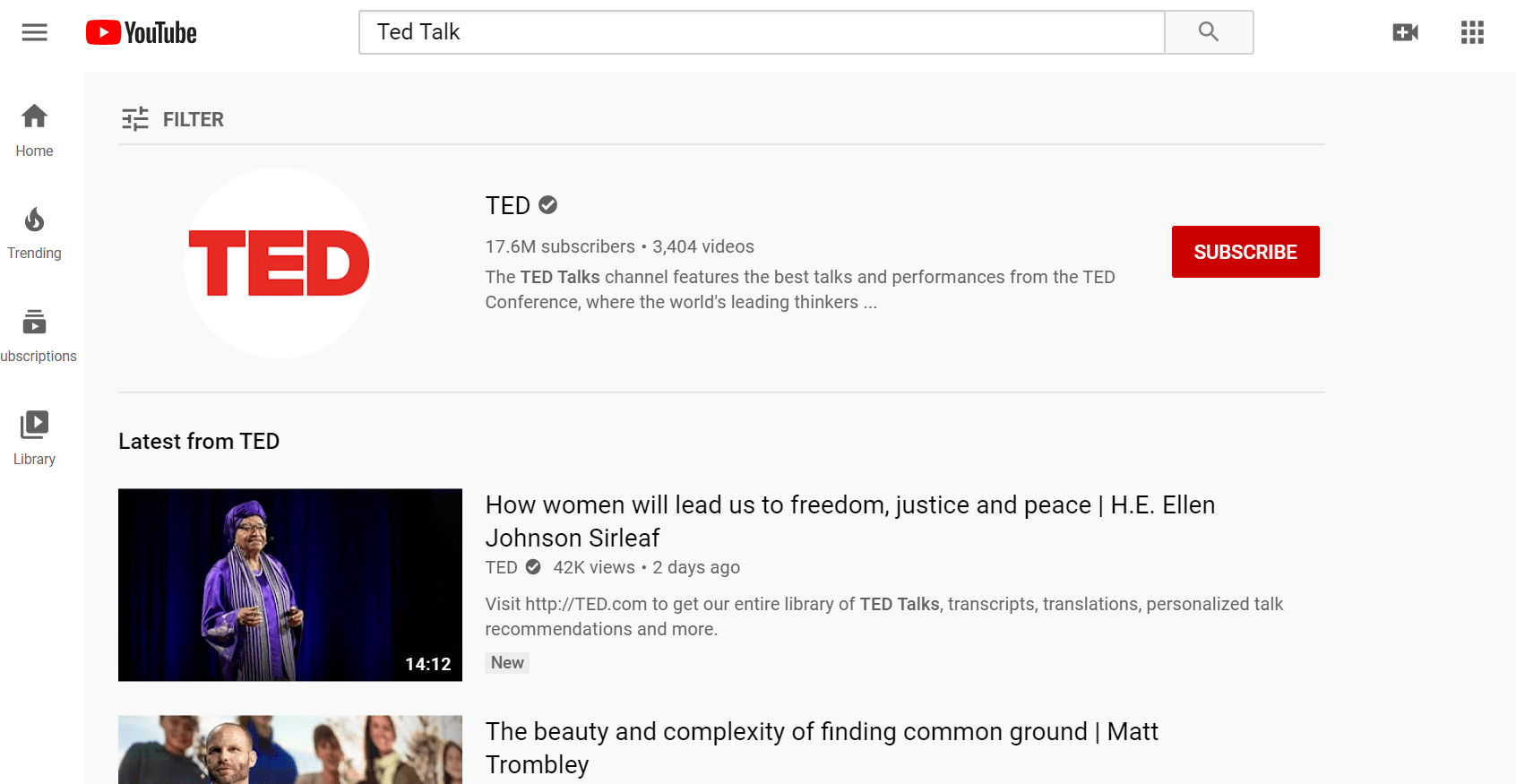
Next, you need to go to Filters > Features > Subtitles/CC. This will filter the videos which have subtitles and you won’t have to go through all of them.
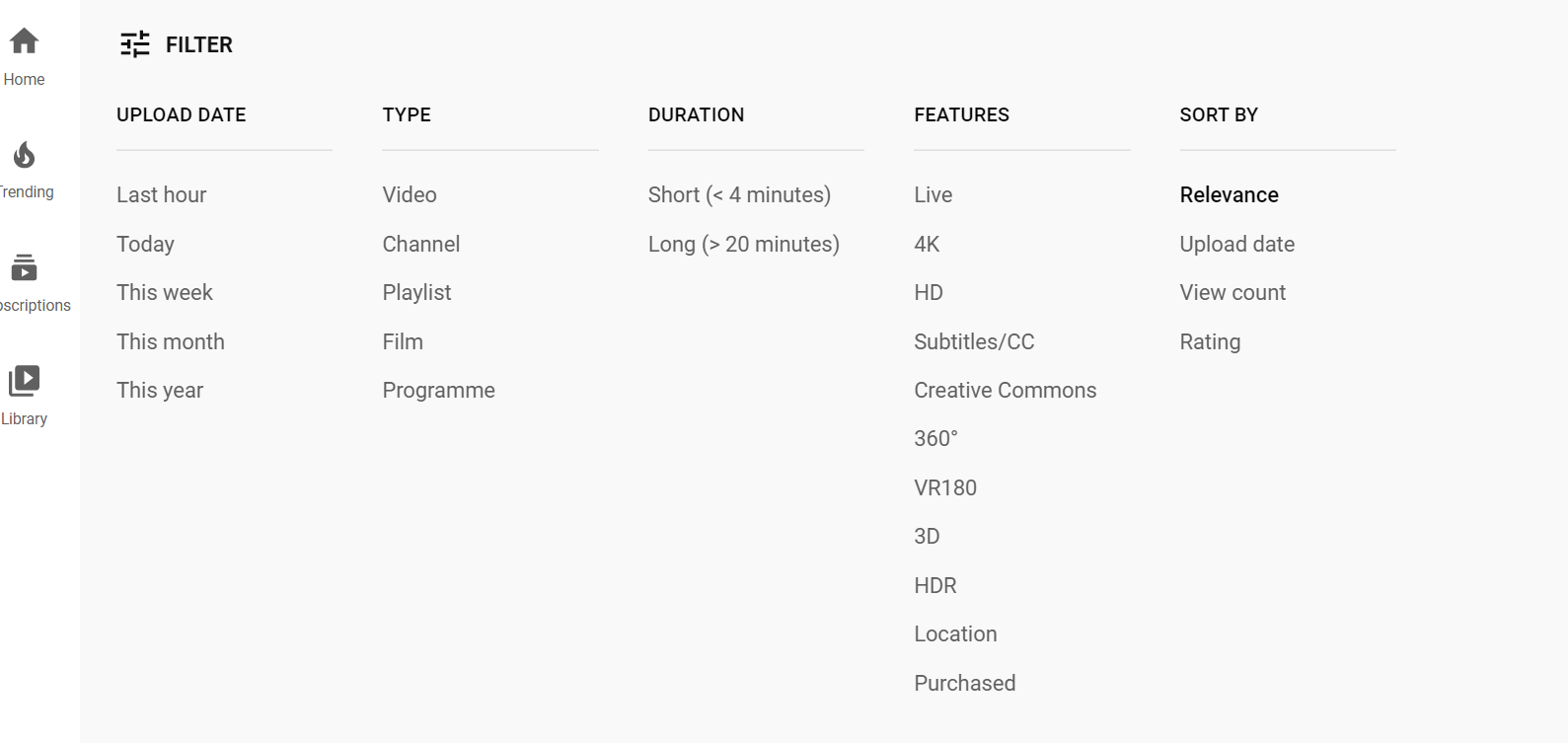
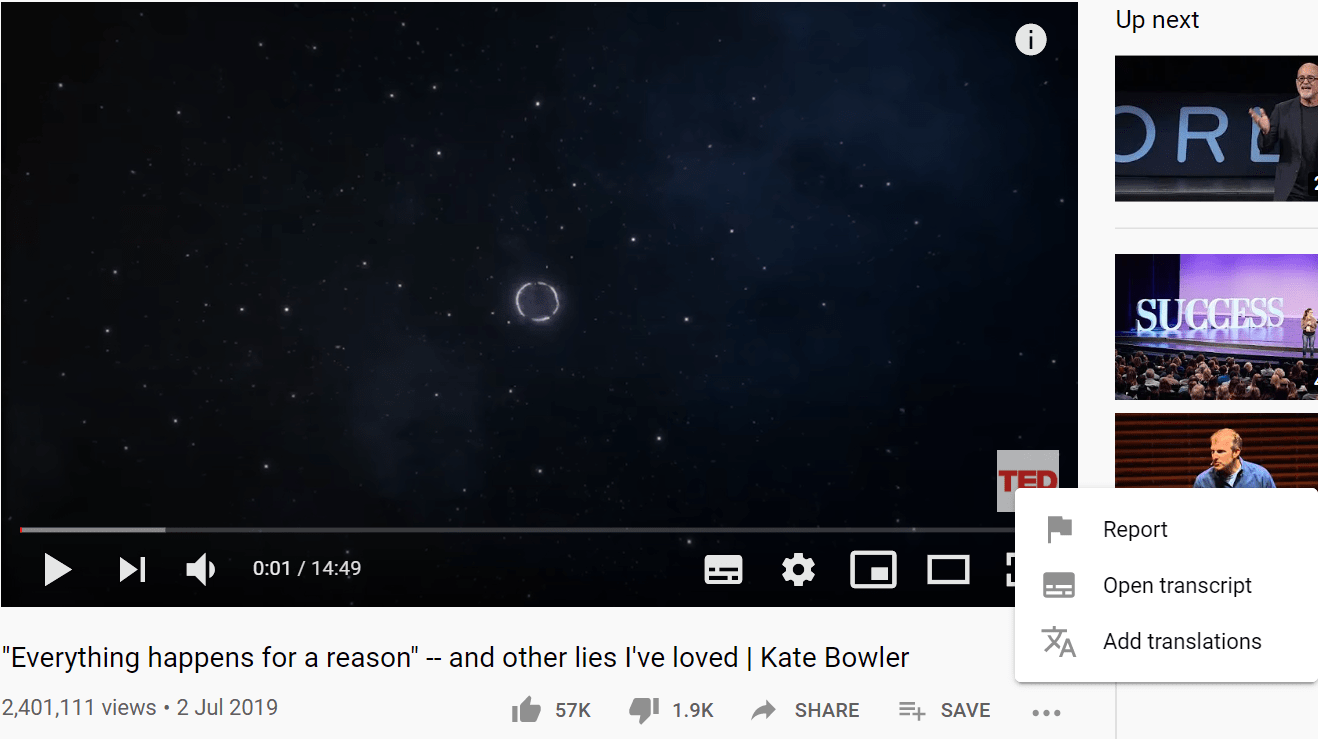
As soon as you choose the video, just hit the 3 dots and choose the Open transcript command. Once you do it, the transcript of the video appears on the right and you can follow it at the time of watching the video. You can even choose the parts which you want to listen to again by simply clicking on the appropriate text.
3. YouTube video online cropper
This tool helps you to crop Youtube videos online. It is very helpful in case you want to share a piece of a video to your students instead of forwarding to find that bit. This tool creates a link which will take you to that exact spot where you want the video to start.
Go to https://ytcropper.com/ the main page. Post the video link that you want to change and click Crop.
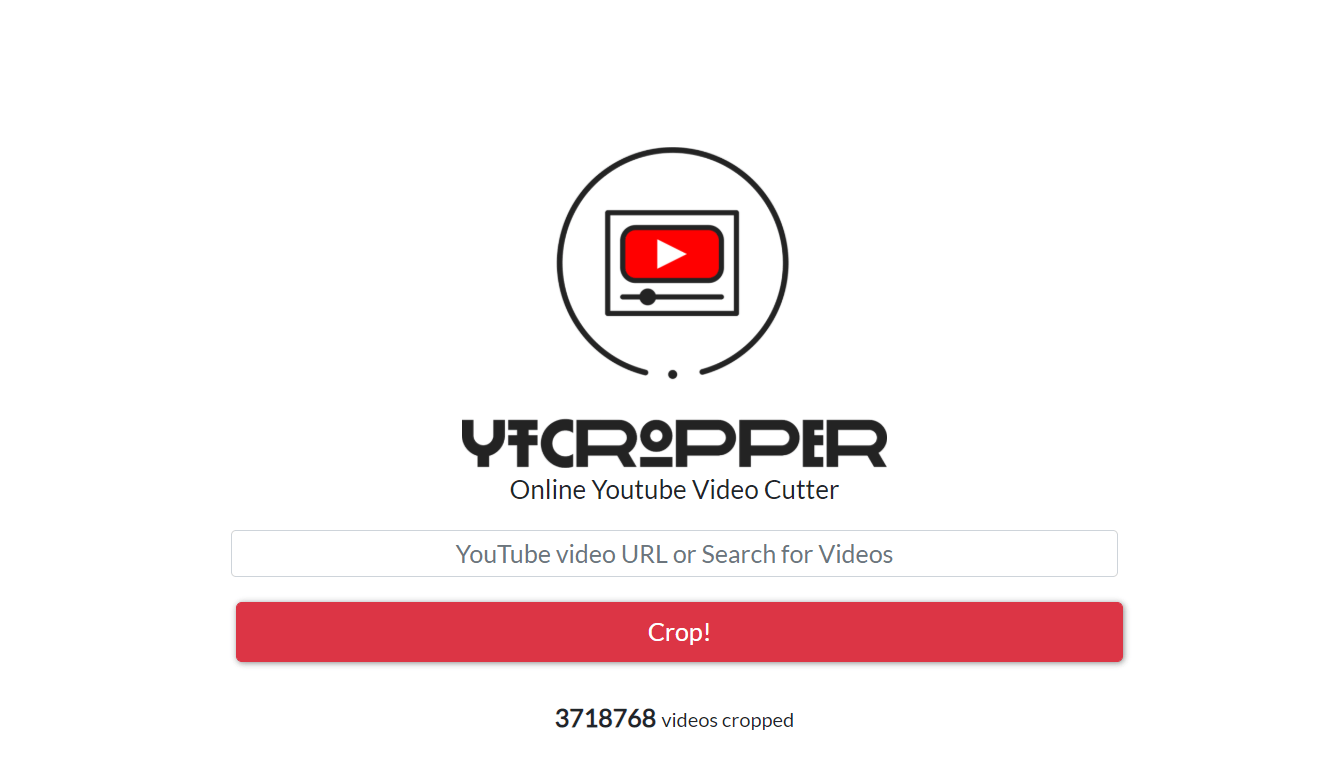
Now what you need to do is to use the togglers on both sides of the video or type in the times that you want to trip in the Start/End boxes. When ready, Crop!
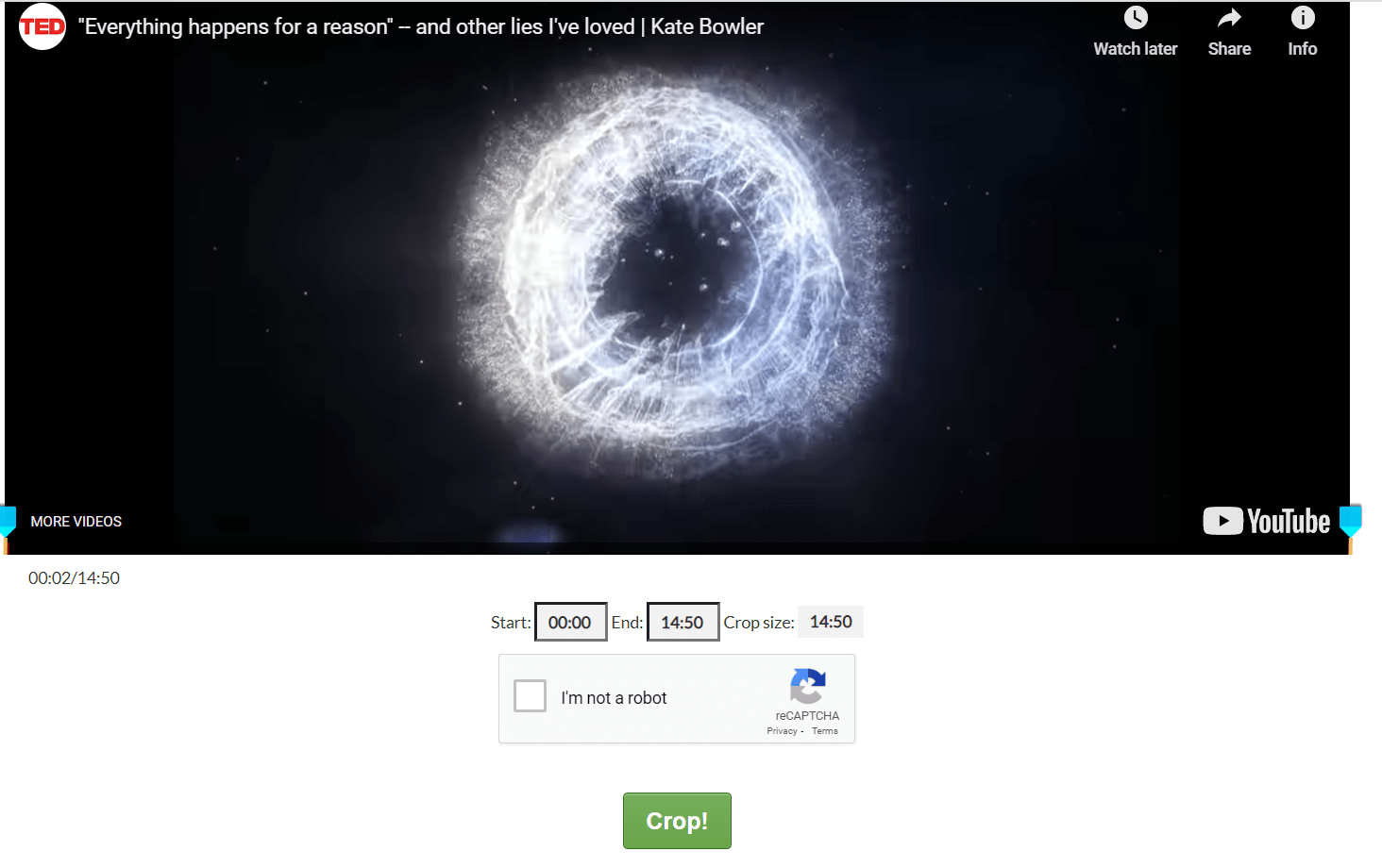
Your video is ready! You can copy the direct link to your students and there you go!
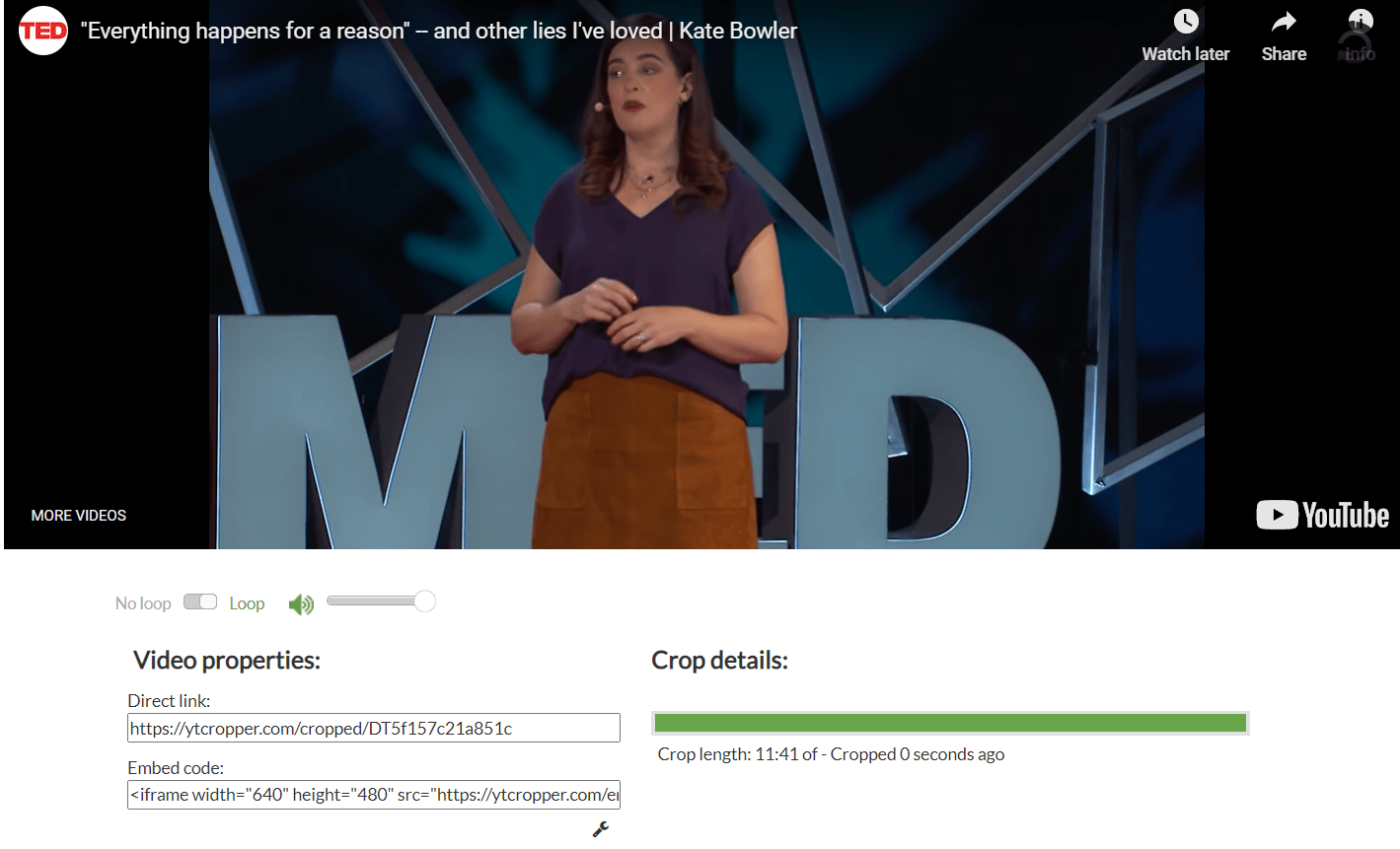
4. Screen capture
This is one of the tools that I love using as it is quite quick, easy-to-use and very friendly.
You just need to go to the taskbar of your computer and search for a “Snipping tool”. It looks like this:
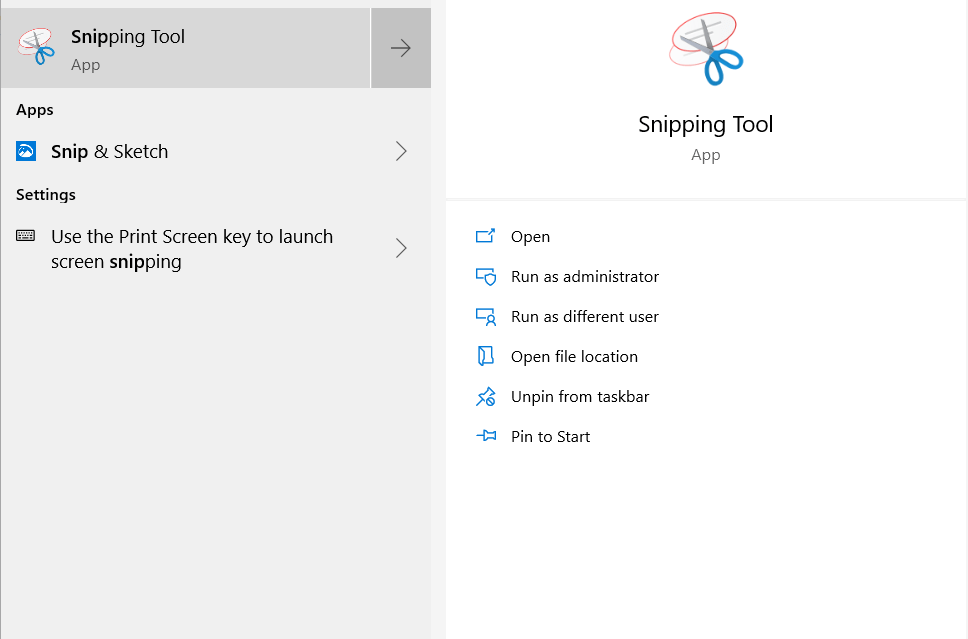
To have easy access to this toll, it’s best to pin it on your PC toolbar and have it ready anytime. As soon as you want to crop a page, you simply need to click on the tool and the window below will pop up for you. Choose New and select the part of the screen you want to capture.
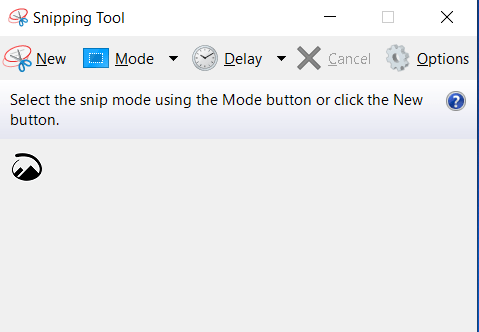
As soon as the pic is ready, save it in the folder you like. This is a very handy tool to send pieces of exercises to your students instead of the whole page by PDF. It also works great if you want to insert those exercises in your PDF of Sway presentations.
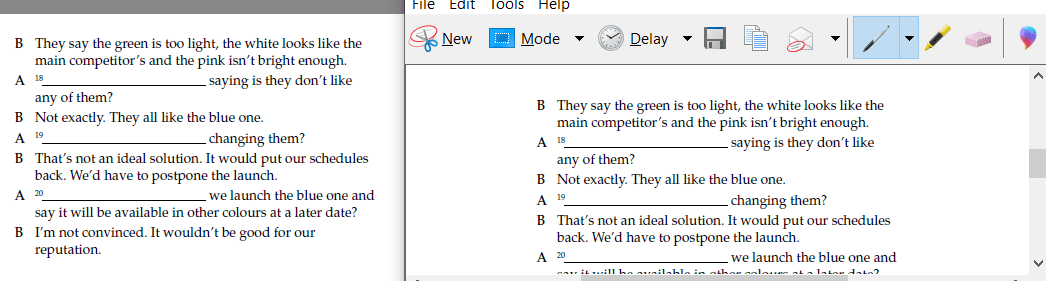
Well, here were a couple of tools that can ease your material preparation time. Try them out and let us know what you think.





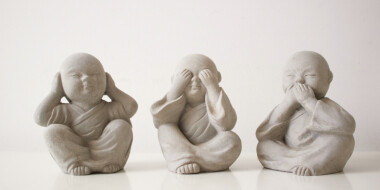
 Вероника Аветисян
Вероника Аветисян 
 Маргарита Аветисян
Маргарита Аветисян 


