Recently I have shared some ideas for bringing TV shows into your classes, such as The Big Bang Theory, which is now a classic of sitcom genre, and the latest masterpiece of The Marvellous Mrs. Maisel.
I can’t help sharing a tool that will enable you and your students to further benefit from this kind content. You might have heard of Vizia, a tool for making any video interactive by adding such activities as a quiz, a poll, an open-ended response question, or a call-to-action.

You can get quick a general overview of the features it provides, the interface is really intuitive. This tool seems really promising for a lot of types of videos and opens up a Pandora’s box for a creative teacher (yes, I am using this “Pandora’s box” expression deliberately, as I have already spent hours on just one 2-minutes’ video to add up all the features that struck me as great ideas for interactivity, and I am planning to turn all my video courses into interactive, so it might seem a time pit to somebody outside the teaching club ☺).
In this article I will show which types of exercises can be added up to the original sitcom video to make it interactive. I use sitcom fragments in my private teaching to individual students. All of them are already familiar with the routine that we use for each new episode. My aim of using interactivity is to leave out some of the listening and vocabulary work for a student to do out of class, so that at the lesson we could focus more on discussion, acting out and integrating new vocabulary and structures into their speech, stepping outside the sitcom context.
Of the four types of activities that Vizia offers, three types are relevant for my aims. I leave out the poll feature, this one is a good idea for groups or for a teacher who is interested in collecting feedback data from a number of students. I will show each of the other categories and give an example of how I use it for my content. I will use the fragment “Amy, Sheldon and a Monkey” from one of The Big Bang Theory episodes.
- Quiz. This feature gives an opportunity to add multiple options to a question or a prompt.
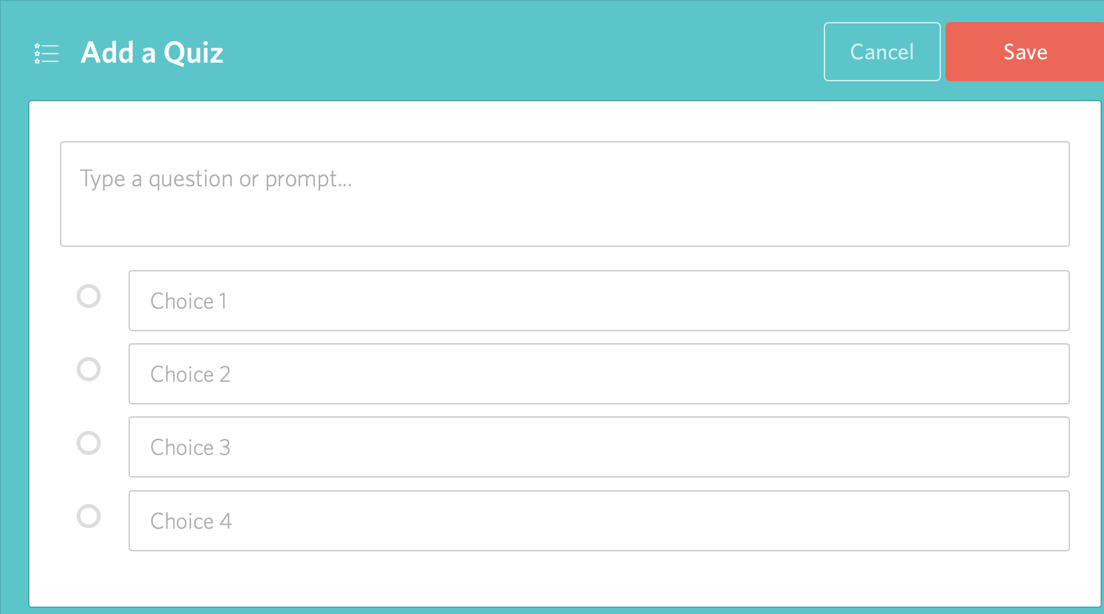
I use this type of interactive for the second viewing (the first viewing is for general understanding). At this stage the student is offered to listen for understanding specific phrases. This activity is aimed at developing the habit of understanding rapid colloquial speech.


As you can notice, in devising the false options I try to give very similar and somewhat meaningful phrases, it adds up challenge and develops the habit of paying attention to “minor things” (articles, prepositions, auxiliary verbs).
- Call-to-action. This feature makes it possible to add a link to any material outside the video.
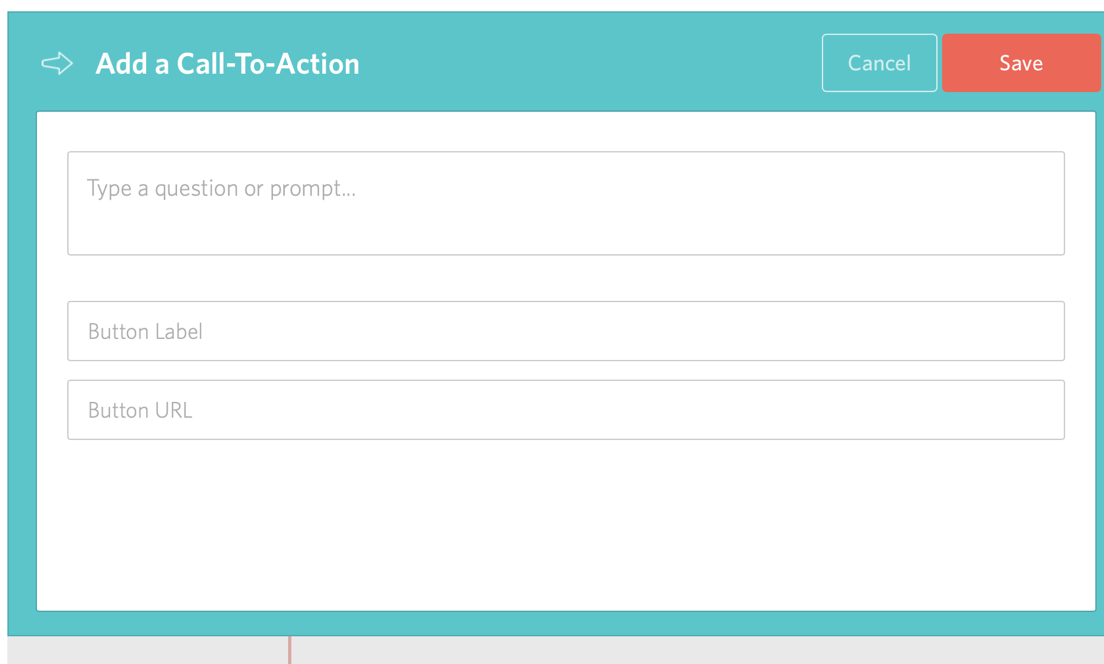
I use this feature for the third viewing, which is the vocabulary stage in my lesson routine, when the student is to get acquainted with the new words and expressions. I lay special emphasis on phrasal verbs in this course. The button says “Check it out” and it links it to the site that would demonstrate the meaning of the vocabulary unit, either by showing it (in case of objects) or explaining the meaning (for more complicated vocabulary).
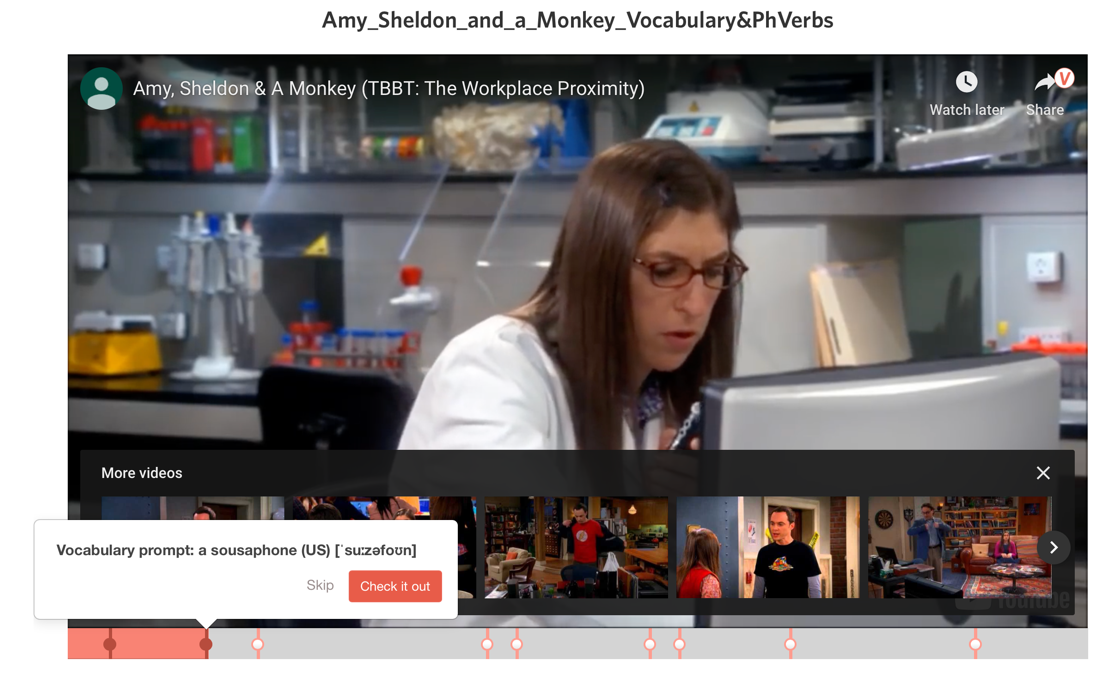

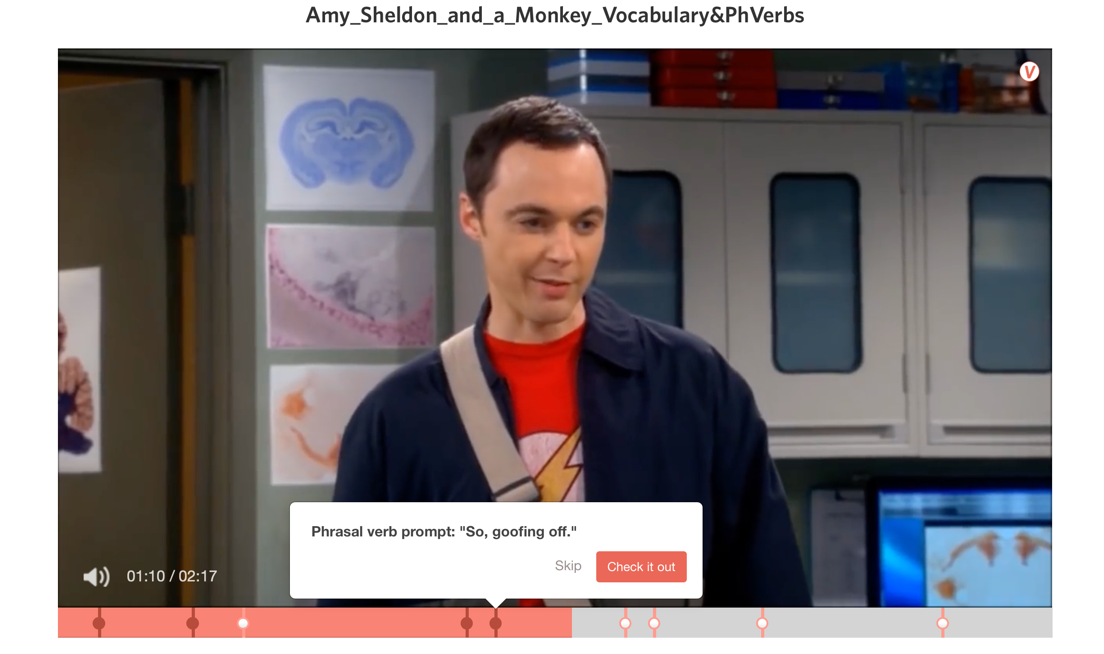

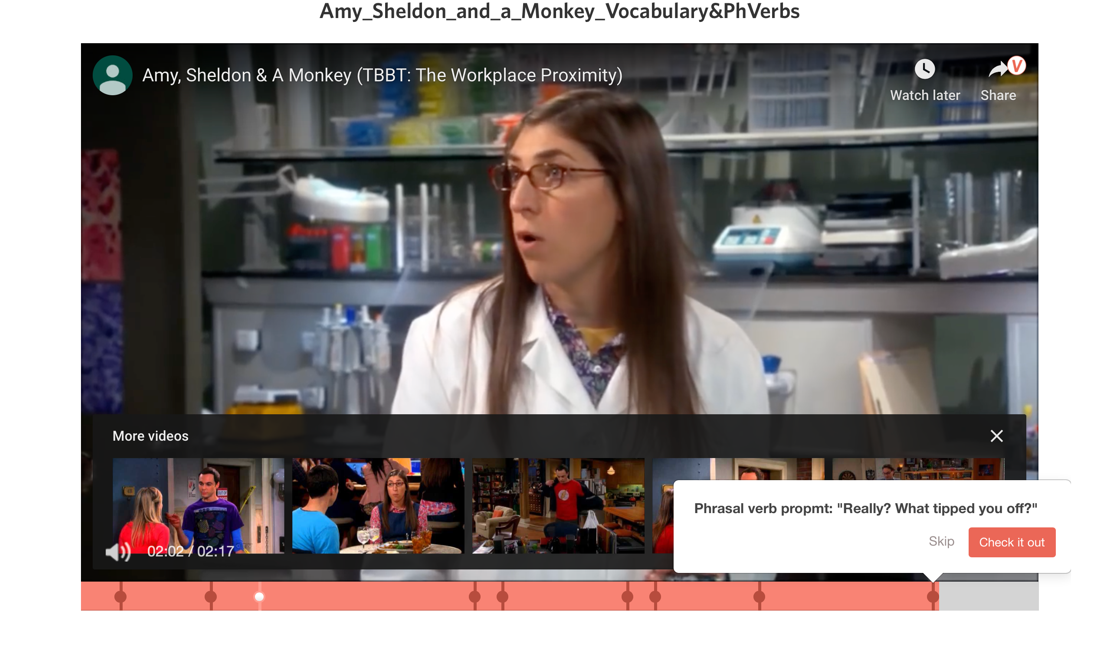
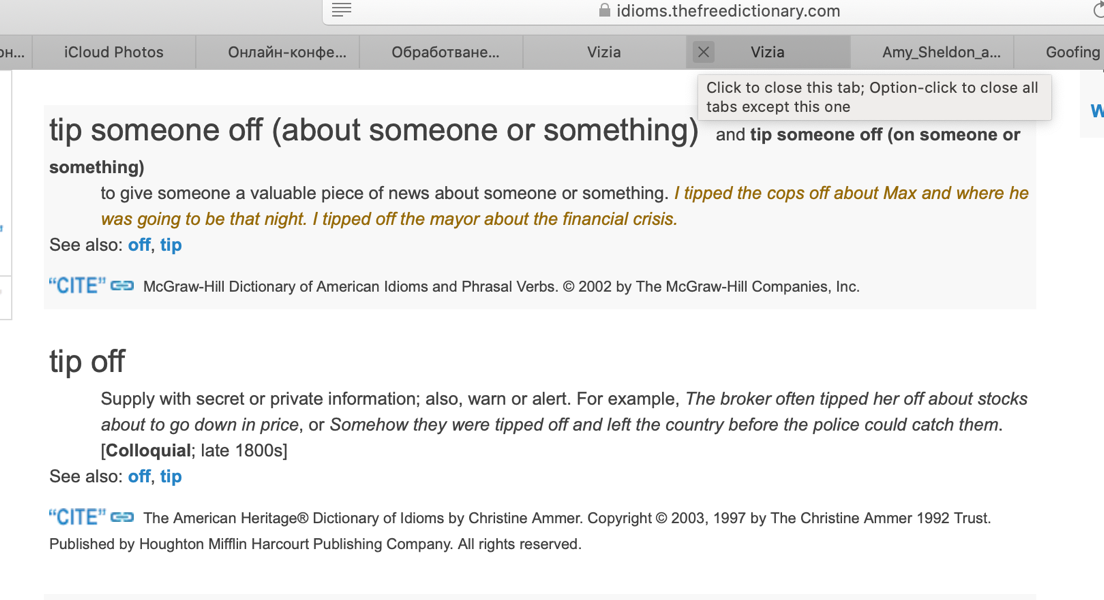 So “call-to-action”, in this case, is a call to get information, be exposed to extra resources and to develop the skill of using dictionaries. This spares time at the lesson and makes it possible to just recap the new vocabulary units and move on to exercises on using them in different contexts.
So “call-to-action”, in this case, is a call to get information, be exposed to extra resources and to develop the skill of using dictionaries. This spares time at the lesson and makes it possible to just recap the new vocabulary units and move on to exercises on using them in different contexts.
- Open-ended response question. This one can obviously be used to incorporate some food for thought and discussion questions into the video.

I use it for a different purpose though. One of my targets in sitcom classes is conversational phrases, so I use this feature to draw a student’s attention to those.
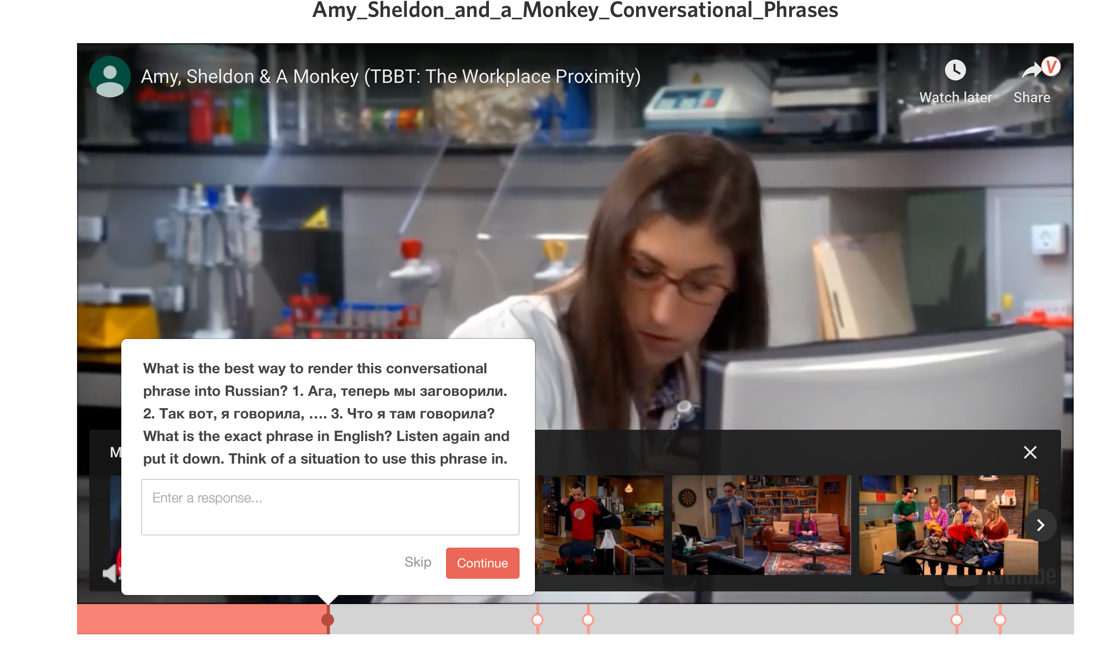
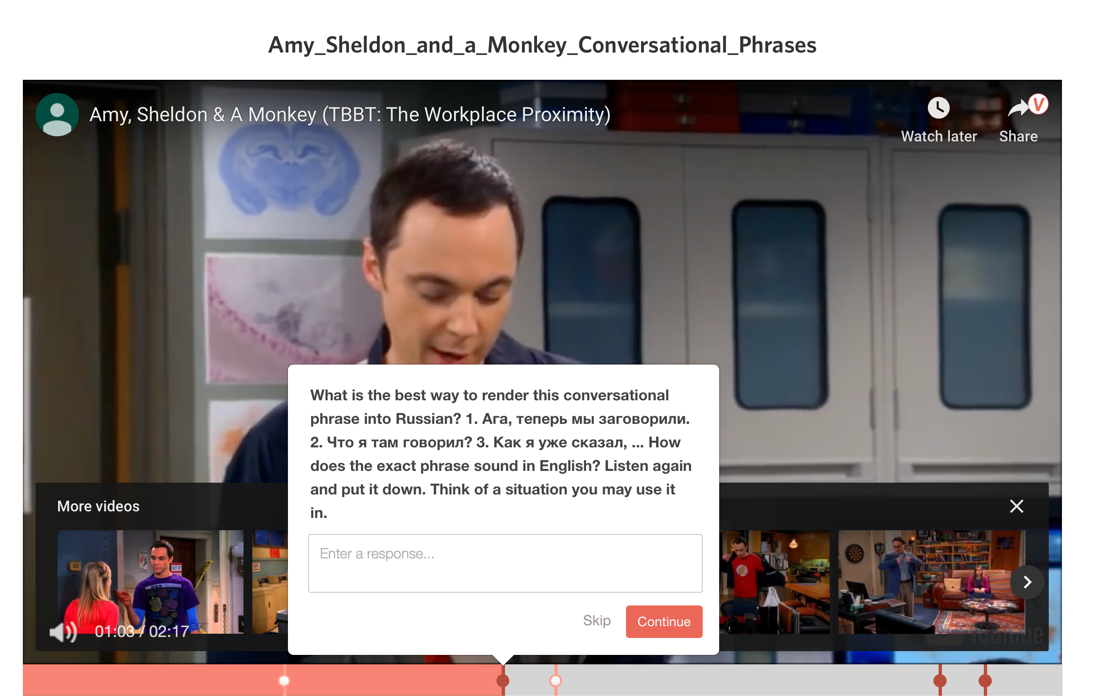
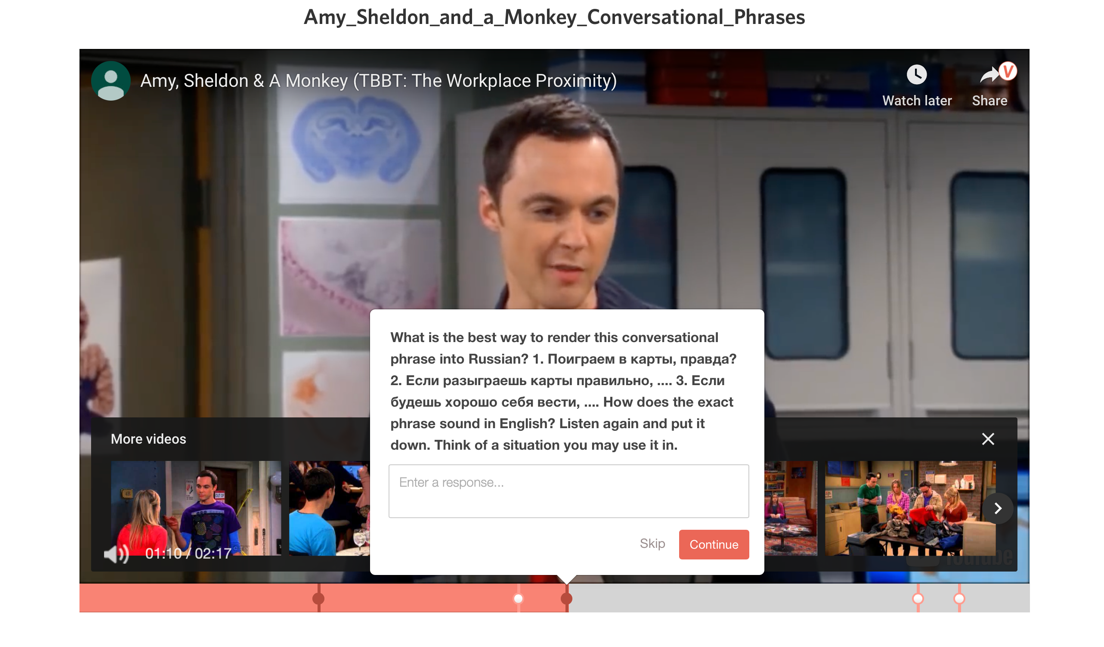 The original phrases are not provided in the interactive field on purpose. For the examples given the phrases are “Now we are talking”, “As I was saying, …”, “Play your cards right, and …”. There can be more than one correct variant among the suggested Russian equivalents, it is done to show that there is a room for choice of expression within the functionally limited scope of options. For this reason, I don’t use the Quiz interactive feature in this task. Moreover, open-ended response format enables adding up the task for the student to type the exact phrase and to come up with an example of their own, thus switching the context.
The original phrases are not provided in the interactive field on purpose. For the examples given the phrases are “Now we are talking”, “As I was saying, …”, “Play your cards right, and …”. There can be more than one correct variant among the suggested Russian equivalents, it is done to show that there is a room for choice of expression within the functionally limited scope of options. For this reason, I don’t use the Quiz interactive feature in this task. Moreover, open-ended response format enables adding up the task for the student to type the exact phrase and to come up with an example of their own, thus switching the context.
In some cases it might stand to reason to support some of interactive exercises with further explanations, clarification and more activities at the lesson. It depends on how complicated the language of the fragment is in total, how well above the Intermediate level the student’s English is and how well their habit of working independently is developed. But all things considered, these three interactive activities are a great way to minimise the viewing time at the lesson and to crank up speaking activities.
There are infinite ways to use Vizia features with different types of video contents. I have shown some that fit into my lesson structure and agree with my students’ aims in the course. Some of these ways are not really “orthodox”, but that’s the beauty of any worthwhile tool — you can use it any way it suits you.





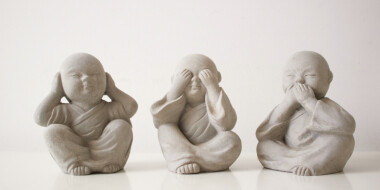
 Вероника Аветисян
Вероника Аветисян 
 Маргарита Аветисян
Маргарита Аветисян 


