Working remotely may sometimes require greater needs and necessities. Not only teachers but also many IT specialists do their best to provide classrooms with the necessary tools to keep it motivating and interesting. Among these, tools for interactive collaboration have a great role in teaching. They get students to share and collaborate on projects, brainstorm ideas, give and get feedback, etc. The ‘obsession’ to keep up with the 21st century leads us to constantly search for more collaboration tools to make our classes more productive and to enhance social and emotional skills such as teamwork.
Diigo stands for “Digest of Internet Information, Groups, and Other stuff”. It is a social bookmarking website that allows users to bookmark and tag Web pages. With the help of this tool, you can:
— Bookmark links to archive webpages or to read later,
— Attach highlights or sticky notes to a webpage,
— Share pages with annotation via Twitter, Facebook*, Google Buzz,
— Access anywhere, via iPhone, iPad, Android,
— Tag your collected web pages with relevant terms.

All these things can not only be kept private, but also shared with a group within Diigo, or be forwarded to someone else via a special link.
For more information, watch the tutorial.
Flipgrid is a video tool that encourages students to hold interesting and funny discussions with their classmates. With this tool, students can share ideas and opinions in a fun way through videos. It is worth mentioning, that the free version of the website offers only limited features. Whereas the paid version offers full student collaboration and video conversation. You can find detailed information on how to use Flipgrid in your classes in our previous article.
Padlet is nice for creating an online bulletin board that you can use to display information on any topic. You can add videos, links, images, etc on the board. Each student can comment or reply to the work of another student or add a new line on the topic that is introduced. You can also download the application on AppStore and Google Play. Want to get more about Padlet? Check our article on What is Padlet and how to use it.
Kahoot is a game-based learning platform that makes English classes more engaging. You can use it to create multiple-choice quizzes, revise vocabulary and make a test. It can be suitable for different levels and ages. Both students and teachers can download the application on AppStore and Google Play. You can read here about how to use Kahoot to work with vocabulary.
Google Drive is probably one of the most popular collaborative tools that is used in the ESL classroom. It is a file storage that allows users to save files, synchronize them and share. Apart from the website, it also offers applications on AppStore and Google Play. Google Drive encompasses Google Docs, Google Sheets, and Google Slides, Google Forms, etc that allow collaborative editing of documents, sheets or presentations. It is easy, quick and comfortable. In addition to its free version, where you can have for about 15GB of free storage, there are also various paid versions where you will be able to store even 30 terabytes.
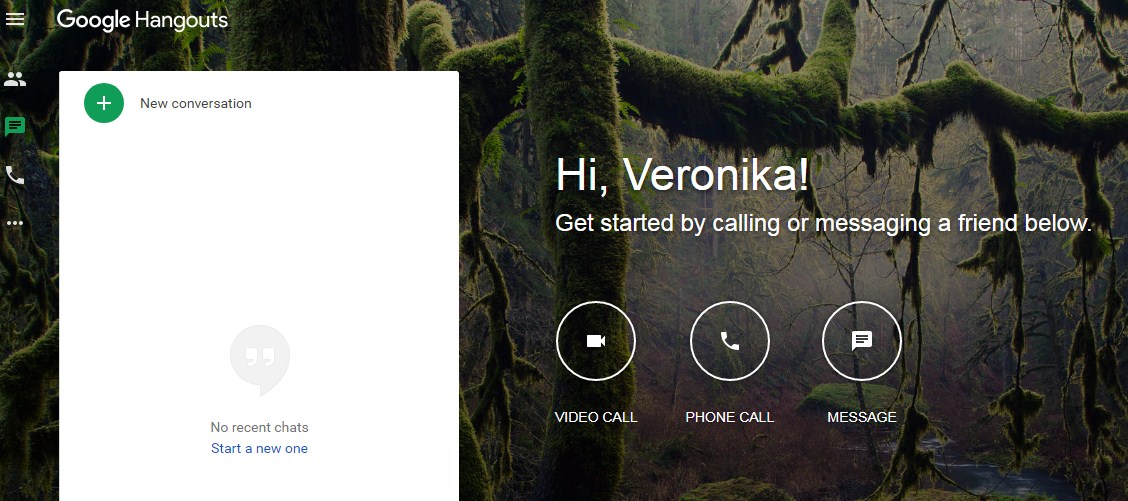
Google Hangouts has already become a favourite alternative to Skype for many ESL teachers and learners. This service allows voice and video calls between two or more users. It can be accessed online through Gmail and Google+ websites or through mobile apps. Chat histories are saved online and are synced between devices. Group video calls can be performed with up to 10 people at a time. During the conversations, you can also share photos and use colour emojis in your texts. What’s more important is that you can combine Google Hangouts and Google Drive and collaboratively edit content while you’re having a voice or a video call.
Edmondo is an educational platform that enables teachers to share content, distribute quizzes, assignments, and manage communication with students, colleagues, and even parents. Here parents can see the necessary updates about their children’s achievements, classroom activities and grades.
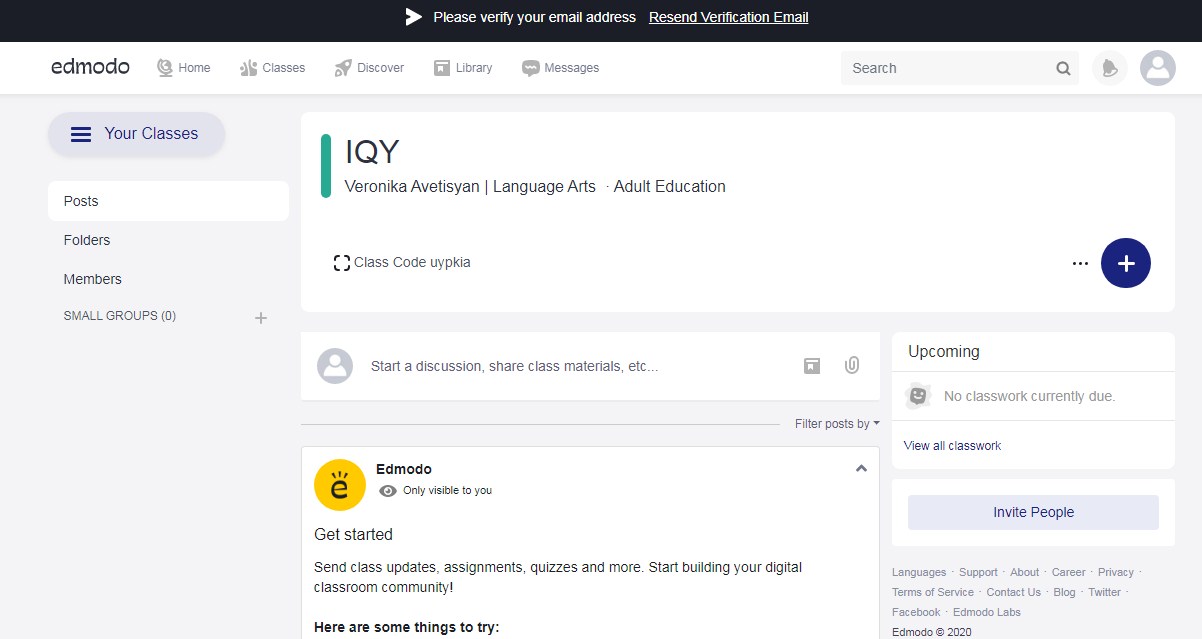
Twiddla is an interactive online whiteboard easy and quick to use. Here you can add an image, web page, or document as a background to markup. You can also insert texts, use a palette tool and even chat. To invite others to collaborate you just need to send the link from the box on the right. Read more about this interactive whiteboard.
We really hope that this set of free tools for interactive collaboration will spice up your classes adding freshness and interest in them. Nevertheless, don’t overuse them, as they can’t completely replace everything that pedagogy offers.
Share your opinions in the comments below if you already use any of them!






 Маргарита Аветисян
Маргарита Аветисян 



